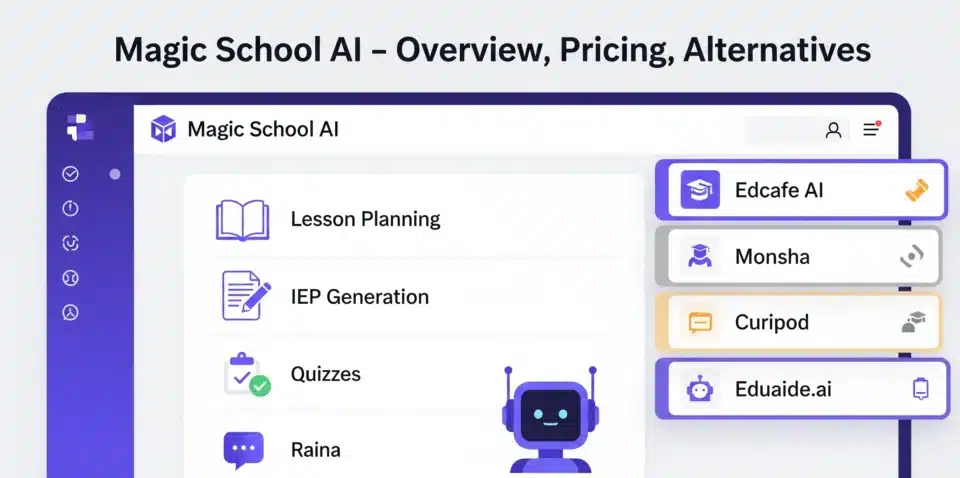MagicSchool AI is transforming classrooms worldwide, empowering teachers and students with over 80 AI-powered tools designed to save time and enhance learning. Used by over 5 million educators across 160 countries, this platform tackles the daily grind of lesson planning, grading, and communication while fostering AI literacy for students. Whether you’re a teacher juggling endless tasks or a student seeking personalized support, Magic School AI (magicschool.ai) is your go-to solution.
Let’s jump into how it works, why it’s a game-changer, and how you can start using it today.
Do you know: What are the advantages of AI in Education
What Is MagicSchool AI?
MagicSchool AI is an all-in-one platform built by former educators to make teaching and learning easier. It offers a suite of tools for teachers to streamline tasks like lesson planning, creating assessments, and drafting emails, while also providing student-facing features to encourage responsible AI use. With a focus on simplicity and privacy (FERPA and GDPR compliant), it’s trusted by over 13,000 schools and districts. Think of it as a digital assistant that saves you hours every week—time you can spend connecting with your students.
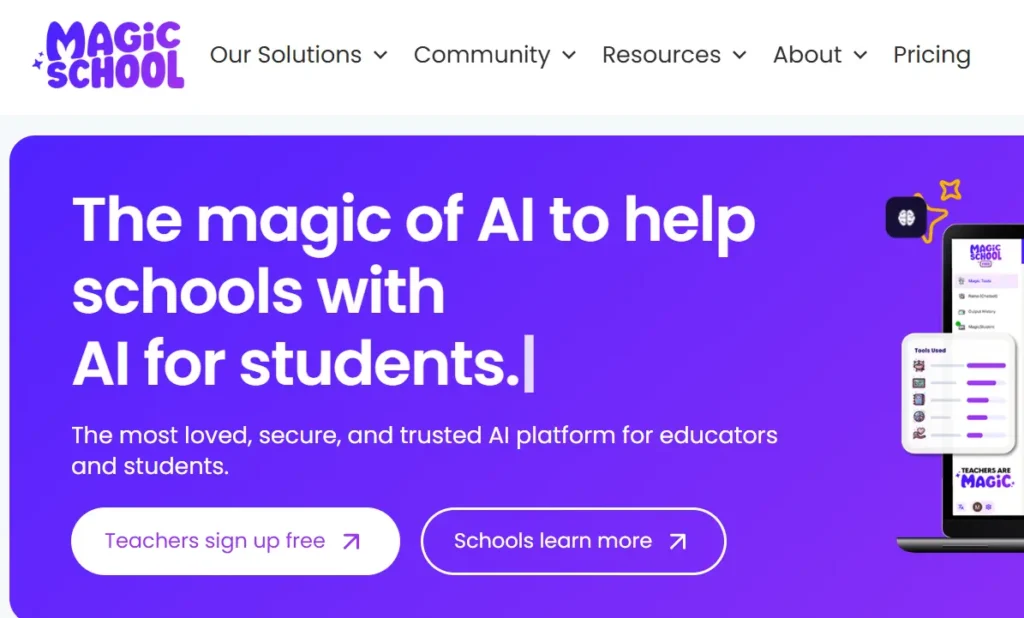
Why MagicSchool AI Matters for Teachers?
Teachers are stretched thin. Magic School AI steps in to lighten the load, saving educators up to 10 hours a week by automating repetitive tasks. Here’s how it delivers real impact:
- Lesson Planning in Minutes: The Lesson Plan Generator creates standards-aligned plans with activities and objectives in seconds. For example, a high school biology teacher can input “photosynthesis, 10th grade” and get a tailored lesson plan instantly.
- Assessment Creation: Generate quizzes, rubrics, or free-response questions aligned with your curriculum. A 3rd-grade teacher reported cutting grading time in half using the Rubric Creator.
- Parent Communication: The Parent Email Composer drafts professional, polite emails in seconds, saving you from late-night drafting sessions.
- Personalized Learning: Tools like the Text Leveler adjust content for different reading levels, ensuring every student gets material that fits their needs.
- Burnout Prevention: By turning hours of prep into minutes, MagicSchool lets teachers focus on what they love—teaching.
Real Example: Kelly Shuffield, a teacher, uploaded a small group lesson plan outline, filled in a few details, and let MagicSchool’s AI coach, Raina, do the rest. “Woohoo, #teachersaremagic for the win!” she shared on X.
MagicSchool AI Teacher Mode: Your Workflow Game-Changer
MagicSchool’s teacher mode is packed with over 80 tools tailored to educators’ needs. Here’s a peek at some favorites:
- Lesson Plan Generator: Input your subject, grade, and objectives for a ready-to-use plan. Example: A 5th-grade history teacher created a four-day unit on the American Revolution in under an hour.
- Raina, the AI Coach: Available 24/7, Raina answers questions, suggests strategies, and offers tips. Ask, “How do I engage reluctant readers?” and get actionable ideas instantly.
- IEP Creator: Draft Individualized Education Programs with tailored accommodations, saving special education teachers hours.
- Behavior Intervention Tool: Get strategies to manage classroom challenges, like de-escalating conflicts or motivating disengaged students.
How to Use It: Sign up at magicschool.ai, navigate the intuitive dashboard, and select a tool. Enter specific details (e.g., grade level, topic), hit “Generate,” and review the output. Tweak as needed to match your teaching style.
Also know: Homeworkify: Transforming Student Support in Education
MagicSchool Student Mode: Empowering Learners
MagicSchool’s student mode (MagicStudent) introduces kids to AI safely, building skills for the future. With over 50 student-facing tools, it’s designed to engage and personalize learning:
- AI Literacy Tools: Students learn how AI works through guided activities, fostering critical thinking about technology.
- Personalized Support: Tools adjust content to match each student’s level. For example, struggling readers get simplified texts, while advanced learners tackle challenging material.
- Engaging Activities: Create interactive assignments, like AI-driven quizzes or creative writing prompts, to keep students hooked.
Real Example: A middle school teacher used MagicStudent to create a science quiz tailored to each student’s reading level, boosting engagement and understanding.
How to Use It: Teachers set up “Student Rooms” to customize tools and monitor interactions. Students access guided AI features via a secure portal, ensuring safe use.
Here is the link to join as a Student: https //student.magic school.ai/s/join
How MagicSchool Helps Teachers Save Time?
Time is a teacher’s most precious resource. MagicSchool AI saves 7-10 hours a week by automating tasks that bog you down. Here’s how:
- Quick Lesson Plans: Generate a week’s worth of plans in under 30 minutes instead of hours.
- Instant Assessments: Create quizzes or rubrics in seconds, not days. A high school teacher cut grading time in half using the Feedback Tool.
- Streamlined Communication: Draft parent emails or report card comments in moments.
- Customizable Outputs: Tweak AI-generated content to fit your classroom, saving editing time.
Pro Tip: Start with one tool, like the Lesson Plan Generator, and use the “show an exemplar” feature to see sample outputs. This cuts the learning curve and gets you results fast.
Top 10 MagicSchool AI Alternatives for Teachers
1. Eduaide.AI
- Description: A robust platform for creating lesson plans, assessments, and rubrics, with a focus on instructional design using the 5E framework (Engage, Explore, Explain, Elaborate, Evaluate).
- Key Features:
- Generates 100+ resource types, including quizzes and rubrics.
- Supports multilingual content (English/Spanish).
- Includes a feedback bot for student support.
- Why It’s Great: Streamlines planning and offers deep customization for diverse classrooms.
- Pricing: Free tier; Pro plan at ~$12/month.
- Best For: Teachers seeking standards-aligned, customizable resources.
- Key Features:
2. Curipod
- Description: Specializes in interactive, AI-driven presentations with real-time student feedback, ideal for engaging lessons.
- Key Features:
- Creates polls, quizzes, and open-ended questions.
- Community-shared templates for quick setup.
- Editable presentations post-creation.
- Why It’s Great: Perfect for dynamic, device-native lesson delivery.
- Pricing: Free; Pro plan at ~$15/month.
- Best For: Teachers prioritizing student interaction and presentations.
- Key Features:
3. Brisk Teaching
- Description: A Chrome extension that automates tasks like lesson planning and grading within Google Workspace and other LMS platforms.
- Key Features:
- Generates lesson plans, rubrics, and quizzes.
- Adjusts reading levels and detects plagiarism.
- Tracks student revision history in Google Classroom.
- Why It’s Great: Seamlessly integrates with existing tools, reducing the need for new platforms.
- Pricing: Free; premium at ~$10/month for analytics.
- Best For: Educators embedded in Google ecosystems.
- Key Features:
4. Diffit
- Description: Focuses on differentiated instruction by adapting texts and materials to various reading levels.
- Key Features:
- Generates leveled reading materials and vocabulary lists.
- Syncs with Google Classroom.
- Translates and summarizes texts for accessibility.
- Why It’s Great: Ideal for mixed-ability classrooms needing tailored content.
- Pricing: Free for basic use; school pricing on request.
- Best For: Teachers focusing on reading differentiation.
- Key Features:
5. Education Copilot
- Description: A GPT-powered tool for bilingual (English/Spanish) lesson planning and resource creation.
- Key Features:
- Creates lesson plans, handouts, and project outlines.
- Integrates with Canva and PowerPoint.
- Generates student reports and writing prompts.
- Why It’s Great: Perfect for dual-language classrooms and prep-stage focus.
- Pricing: Free; premium at ~$9/month.
- Best For: Bilingual educators needing quick planning tools.
- Key Features:
6. TeacherMatic
- Description: An AI platform tailored for educators, offering tools for creating quizzes, lesson plans, and worksheets.
- Key Features:
- High-quality, customizable templates.
- Supports IEP drafting and assignment creation.
- Streamlines content generation for various subjects.
- Why It’s Great: Balances simplicity with robust features for busy teachers.
- Pricing: Free tier; premium at ~$8/month.
- Best For: Teachers needing versatile, high-quality resources.
- Key Features:
7. SchoolAI
- Description: Designed for K-12, it offers interactive “Spaces” for AI tutoring, lesson planning, and classroom management.
- Key Features:
- Personalized student tutoring with real-time dashboards.
- Multi-language support and accessibility features (e.g., text-to-speech).
- Teacher-designed interactive zones.
- Why It’s Great: Strong student-facing tools and real-time progress tracking.
- Pricing: Freemium.
- Best For: Teachers wanting student-focused AI tutoring.
- Key Features:
8. LessonPlans.ai
- Description: Generates personalized, high-quality lesson plans in seconds, tailored to specific topics and grade levels.
- Key Features:
- Customizable lesson plans with standards alignment.
- Quick generation for any subject or age group.
- Easy-to-edit outputs.
- Why It’s Great: Saves significant planning time with user-friendly outputs.
- Pricing: Free trial; subscription-based (~$7-$10/month).
- Best For: Teachers seeking fast, tailored lesson plans.
- Key Features:
9. Canva for Education
- Description: An AI-driven design platform with templates for lesson plans, presentations, and classroom materials.
- Key Features:
- Thousands of customizable templates for lessons and quizzes.
- Collaborative design tools for team planning.
- Free for eligible educators.
- Why It’s Great: Visually appealing resources with no cost for teachers.
- Pricing: Free for K-12 educators.
- Best For: Teachers wanting engaging, visual materials.
- Key Features:
10. TeachMateAi
- Description: An AI tool for generating reports, comprehension texts, and questions, with a focus on saving teacher time.
- Key Features:
- Creates model texts and comprehension questions.
- Integrates with Google Docs and Microsoft Word.
- Supports multiple subjects and levels.
- Why It’s Great: Simplifies content creation for writing-focused tasks.
- Pricing: Freemium.
- Best For: Teachers emphasizing writing and comprehension.
- Key Features:
Find more: Top 10 AI Tools for Education
Pricing and Getting Started
MagicSchool AI fits various budgets:
- Free Plan: Access to 80+ teacher tools and 50+ student tools, with limited features.
- MagicSchool Plus: $99.96/year for unlimited generations, 1-click exports, and advanced features.
- Enterprise Plan: Custom pricing for schools/districts with SSO, advanced moderation, and dedicated support.
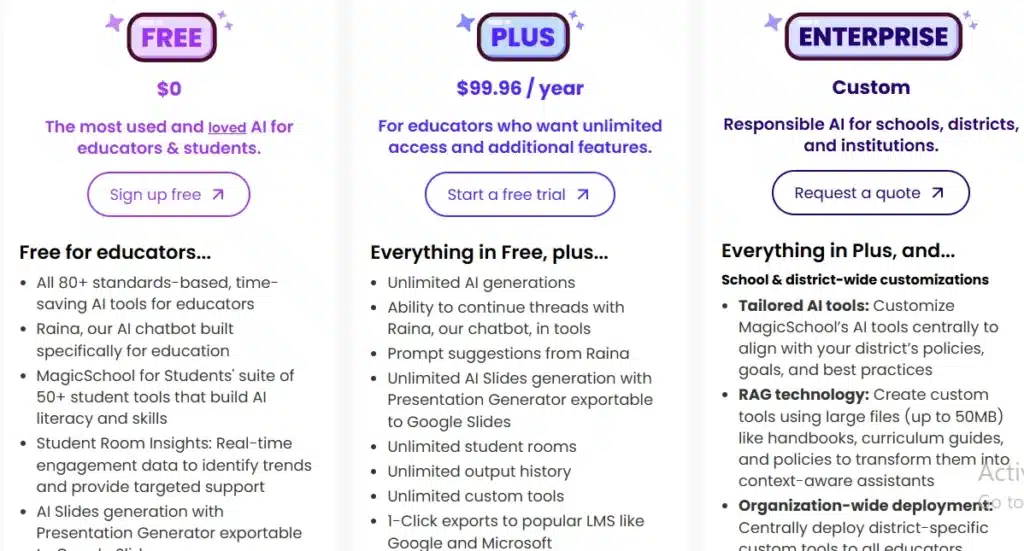
How to Start:
- Visit magicschool.ai and click “Sign Up Free.”
- Create an account with your email and role (e.g., teacher, administrator).
- Explore the dashboard and try a tool like the Lesson Plan Generator.
- Use free resources (videos, guides) to get comfortable.
Ready to save time? Sign up for free at magicschool.ai and try the Lesson Plan Generator today!
Real User Feedback
Educators love MagicSchool AI:
- “It’s like a perfect template for jump-starting my lesson planning. A tweak here, some personalization there, and boom—the perfect lesson.” – Willie Thomas III, teacher.
- “I trained our special ed staff with MagicSchool’s resources, and it was a game-changer!” – Karisa Schwanekamp, educator.
Some users note a learning curve or occasional need to refine outputs, but most agree the time savings and ease outweigh any hiccups.
Tips for Maximizing MagicSchool AI
- Start Small: Test one tool, like the Rubric Creator, to get comfortable.
- Be Specific: Clear prompts (e.g., “8th-grade ELA, narrative writing”) yield better results.
- Review Outputs: AI gets you 80% there; add your expertise for the final 20%.
- Use Integrations: Export to Google Classroom or Microsoft Word for seamless workflow.
- Explore Student Mode: Set up a Student Room to engage kids with AI safely.
Also check: The Future of VR and AR in Education
Final Thoughts
MagicSchool AI is a must-have for educators looking to save time and enhance teaching. Its 80+ teacher tools and 50+ student tools make lesson planning, grading, and communication a breeze, while its focus on AI literacy prepares students for the future. With a user-friendly interface, robust privacy, and real-world impact, it’s no wonder millions of educators trust MagicSchool. Whether you’re crafting a quick lesson or personalizing student support, this platform delivers.