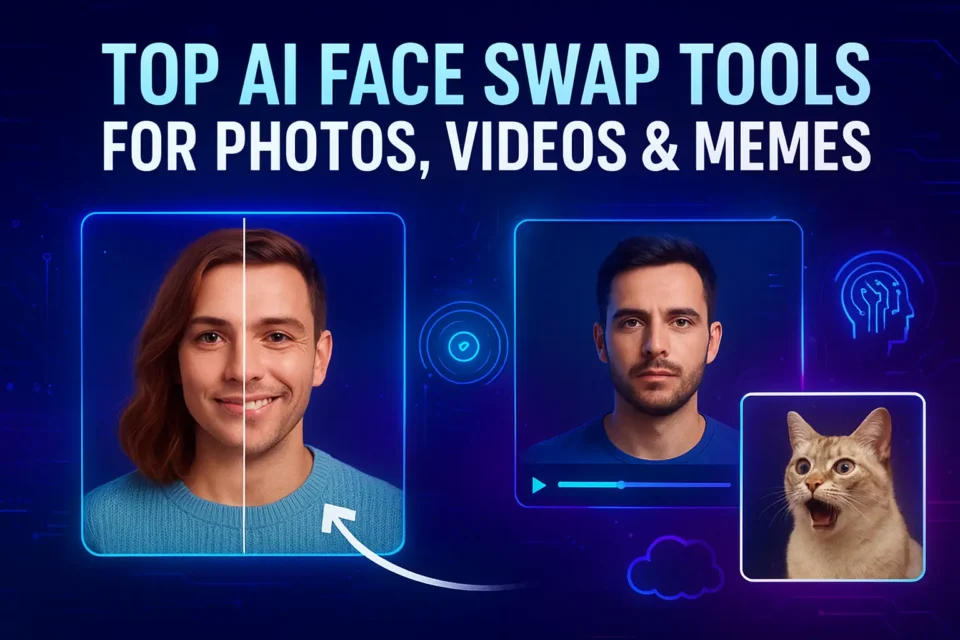The AI content landscape has exploded, and AI face swap tools have grown up, moving past simple filters into serious options for creators, marketers, and anyone looking for a good laugh. In 2025, the best AI face swap tools are the ones that can make a realistic video, handle motion well, and deliver high-quality results.
This guide helps social media creators, designers, and tech-savvy users cut through the noise to find the perfect AI face swap solution for photos, videos, or viral memes.
Why People Use AI Face Swap Tools?
AI face swapping has become more than just a novelty; it’s a powerful feature for both creative projects and professional work.
- Fun, Creativity, and Viral Meme Potential: Most people use these tools for entertainment. Tools like Reface and VidMage AI are great at creating hilarious, shareable content, letting users instantly put their faces into trending GIFs, movie scenes, and viral memes. This ease of creating content helps things go viral fast, making these essential AI meme creators. This category includes many popular deepfake apps designed just for fun.
- Uses in Marketing, Short Videos, and Content Creation: Professionals are using the realism of these modern AI tools. Marketers might use them to customize ads by swapping faces onto generic models, or to create personalized video messages for customers. YouTubers and short-form video creators use them to parody celebrities or insert themselves into movie clips without needing difficult video editing skills. Many tools double as effective AI photo editing platforms.
- Benefits of AI Accuracy and Ease of Use: Modern AI models are incredibly precise. They automatically adjust for lighting, skin tone, facial angles, and even small expressions, completely getting rid of the fake, “cut-and-paste” look of older photo editors. Most of the best tools are now web-based, meaning you don’t need to download anything—just a few clicks to get started.
Check our recent article: Google Veo 3.1 Explained: Features, Upgrades, and How It Works
How We Choose Face Swap AI Tools?
Selecting the best face swap options for 2025 means looking closely at the most important criteria for content creators, which forms the basis of this comparison and face swap review.
Evaluation Criteria:
- Realism: How smoothly the new face blends in, keeping the natural lighting, expression, and skin texture of the original.
- Speed: How fast the tool completes the swap, especially important for video clips.
- Photo & Video Support: Whether the tool can handle still pictures, animated GIFs, and longer videos, and how well it tracks motion in video.
- Ease of Use: A simple, straightforward interface that anyone can use without being technical.
- Cost: The value you get from the free plans, one-time fees, or monthly subscriptions.
Security & Ethical Considerations:
- We are focused on tools that are open about how they handle your data and that have systems in place to prevent misuse, particularly to stop the creation of harmful or non-consensual “deepfakes.”
Market Growth Statistics For Deepfake Technology
The overall market for deepfake technology, which includes face swapping for both content creation and detection, is seeing substantial growth:
- Market Size: The global deepfake technology market was valued at approximately $7.58 billion in 2024 and is projected to grow to $38.45 billion by 2032 , exhibiting a Compound Annual Growth Rate (CAGR) of 22.7% during the forecast period (Source: Fortune Business Insights).
- Deepfake AI Market Growth: Another report estimates the Deepfake AI market size (a subset of the overall technology) at $764.8 million in 2024 , with a projected increase to $6.14 billion by 2030, showing a higher CAGR of 42.3% from 2025 to 2030 (Source: Grand View Research).
- Industry Drivers: The growth is attributed to the increasing demand for advanced video and audio manipulation tools in media and entertainment and the rising need for sophisticated deepfake detection solutions to combat fraud.
Top 10 AI Face Swap Tools of 2025
1. JoggAI Face Swap
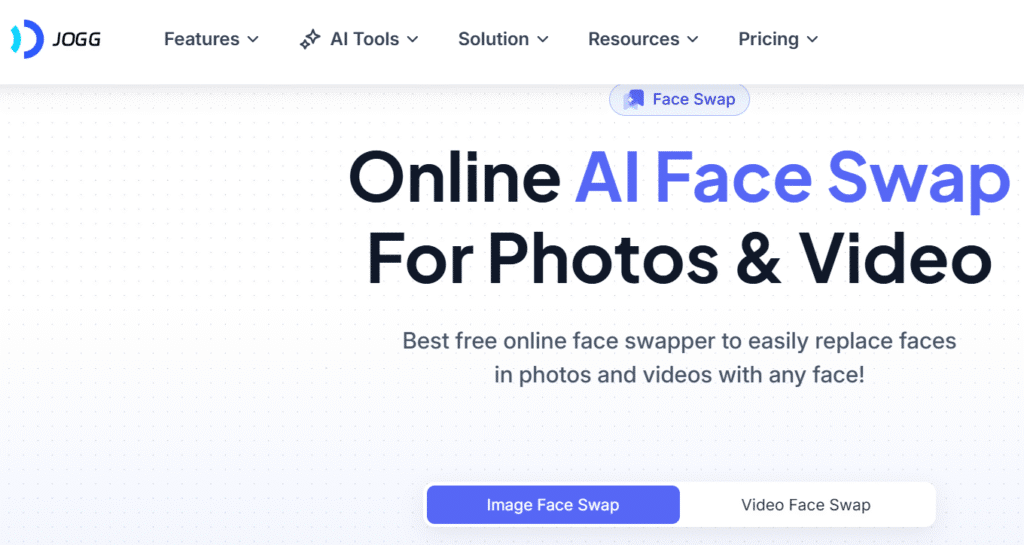
- Overview: A powerful web-based AI tool focused on making very realistic face swaps for both photos and videos. It uses advanced AI to perfectly align faces, making it a powerful AI video editor.
- Best for: Short, cinematic videos and influencer content where realism is the main goal. This is a top choice for JoggAI AI face swap.
- Pros: Extremely realistic results that work well with different angles and expressions; fast processing; works right in your browser.
- Cons: Limited video length in the free version.
- Pricing Details:
- Free Plan ($0/month) includes 3 credits.
- Starter Plan starts around $24/month (billed annually) for 200 yearly credits.
- Creator Plan starts around $36/month (billed annually) for 480 yearly credits and longer videos.
2. Viggle AI
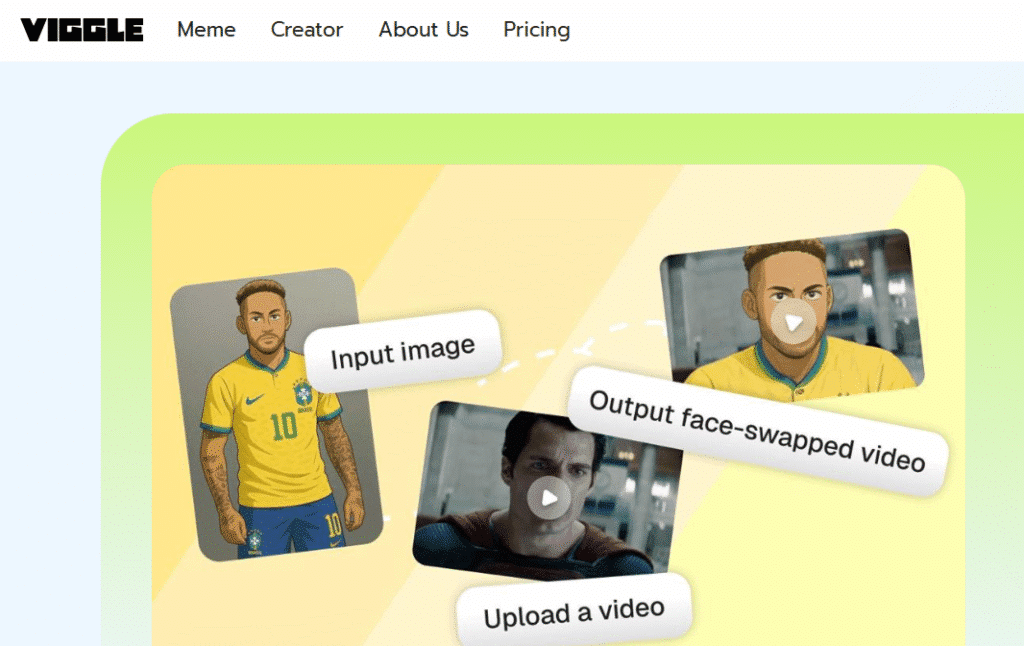
- Overview: A dynamic AI platform that includes face swap along with text-to-video and AI motion swap technology. It can take one picture and turn it into a full-body character that moves or dances, often used for Viggle face animation.
- Best for: Animated memes, dance trend videos, and music video parodies with full-body movement using Viggle AI.
- Pros: Has a huge library of fun templates; handles full-body movement and real-time face switching (Viggle LIVE); can swap multiple faces at once.
- Cons: Focus is heavily on templates and short clips; free daily limits.
- Pricing Details:
- Free Plan ($0/month) includes 5 relaxed-mode videos daily with watermarks.
- Pro Plan is around $9.99/month for 80 monthly credits and watermark-free exports.
- Live Plan is around $24.99/month for 250 monthly credits and priority access to Live features.
3. Reface
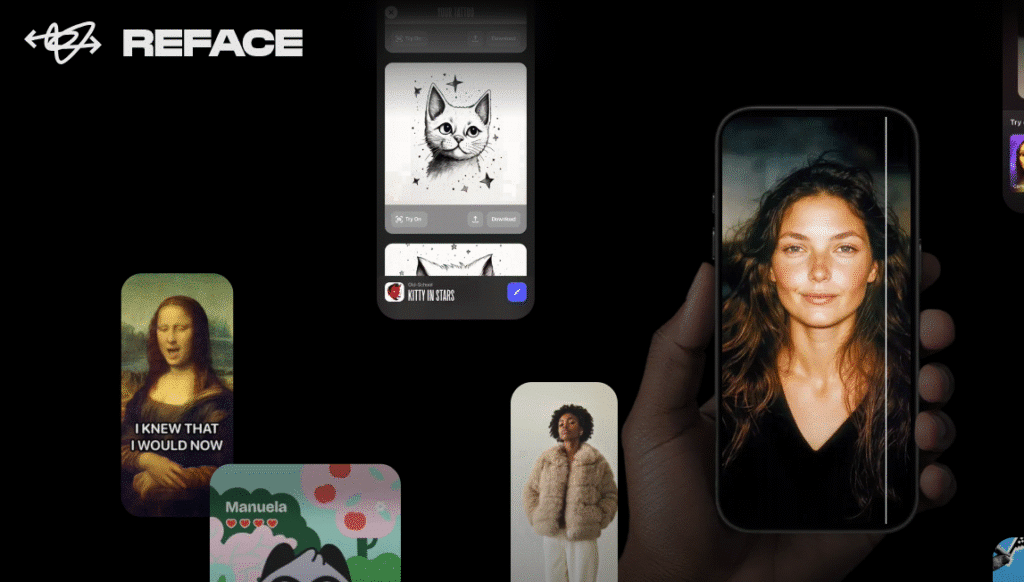
- Overview: The original popular phone app for viral content. Reface was one of the first to offer easy face swapping in short video clips and GIFs, drawing from a huge library of content. It’s the easiest mobile face swap tool and a great AI meme generator.
- Best for: Quick, easy meme creation and sharing right on social media with the Reface app.
- Pros: Simple phone interface; massive library of clips and GIFs; new content is added all the time.
- Cons: Watermark on the free version; primary focus is on entertainment clips, not custom long videos.
- Pricing Details:
- Offers a limited Free version.
- Weekly/Monthly Subscriptions (prices vary, often around $5-$8 per week or $40-$70 annually) remove watermarks and grant access to Pro content and unlimited saves.
Also check: Joyland AI: Your Guide to Creating and Chatting with Custom AI Characters
4. Magic Hour AI
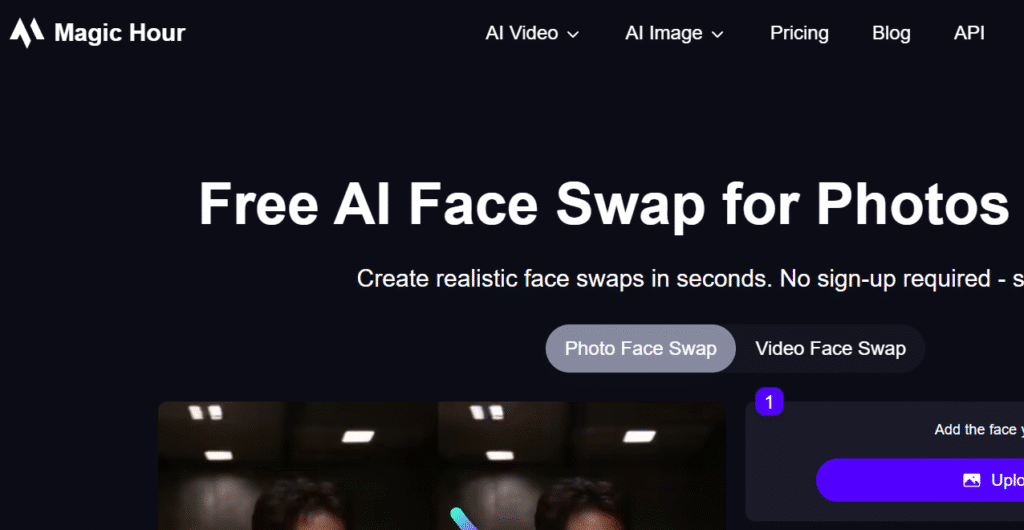
- Overview: An excellent browser-based tool known for creating high-quality swaps in both photos and short videos. It focuses on keeping the original lighting and texture intact, making it a solid AI portrait editor.
- Best for: Quick photo swaps and editing portraits without needing to download any software, using Magic Hour AI face swap.
- Pros: Very realistic results for both photos and videos; has a free option; simple and easy to figure out.
- Cons: Free credits can be limited; video processing can be slower for longer clips.
- Pricing Details:
- Freemium Model with a limited Free tier (watermarked, lower resolution, limited credits).
- Paid plans start around Creator Plan ($10/month) and Pro Plan ($49/month), offering more credits, higher resolution (up to 4K), and no watermarks.
5. DeepSwap
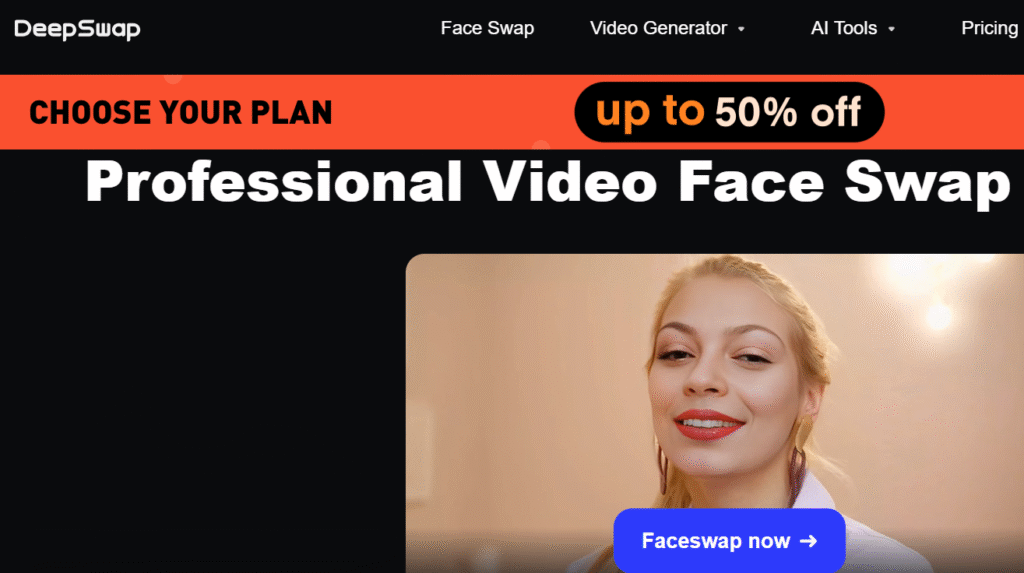
- Overview: A paid, web-based AI tool that supports high-resolution swaps for photos, GIFs, and videos up to 30 minutes long. It’s known for its professional-level HD video face swap.
- Best for: High-quality video projects, professional YouTube content, and users who need realistic swaps in long videos using DeepSwap AI.
- Pros: Supports up to 4K resolution; handles long videos (up to 30 minutes); works with GIFs and videos.
- Cons: Subscription-based model with a credit system; less user-friendly than mobile apps.
- Pricing Details:
- Primarily Subscription/Credit Based. Plans typically start with a monthly option (eg, around $10 for a base number of credits) with higher tiers available for heavy users needing more credits and faster processing.
6. Remaker AI
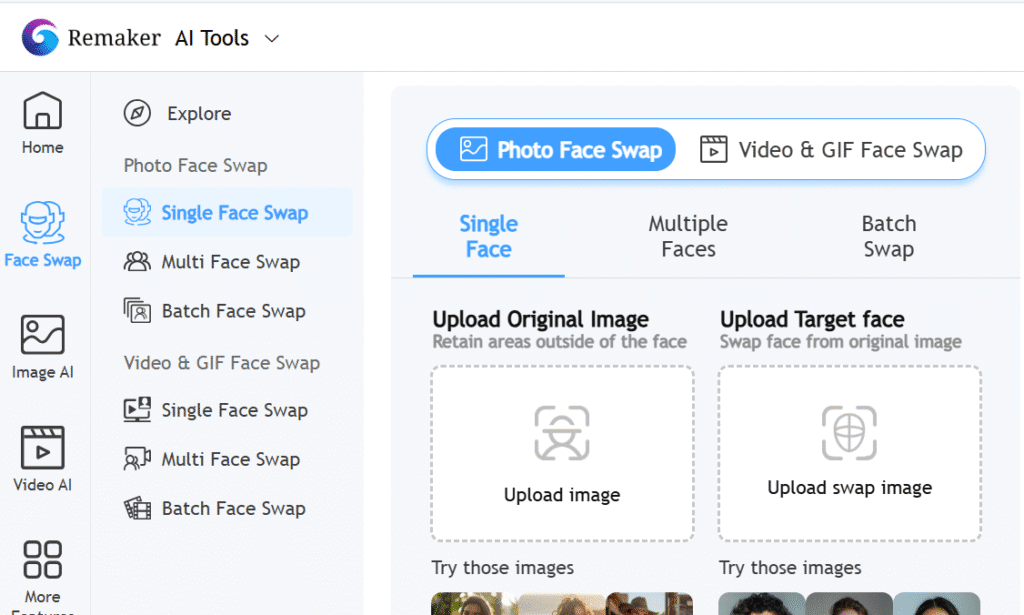
- Overview: A flexible AI platform that offers many different editing features, with its multi-face swap being a key offering. It’s a useful AI image editor suite that includes Remaker AI face swap.
- Best for: Creative photo projects, making AI avatars, and users who want a single tool with multiple AI editing features.
- Pros: Can swap multiple faces in one image; includes other useful AI tools (like background removal); creates clean, professional-looking images.
- Cons: Some tools are still considered experimental or in beta.
- Pricing Details:
- Operates on a Freemium/Credit Model. Users receive a small number of free credits daily or upon sign-up.
- Paid credit packages are available for purchase (eg, small pack for a few dollars, up to larger, more economical packs for heavy use).
7. FaceFusion
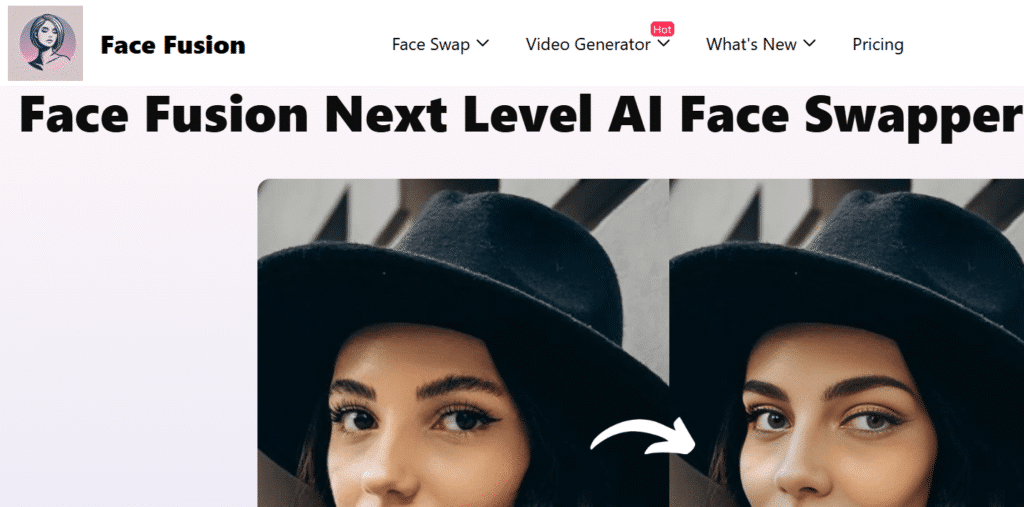
- Overview: An open-source, desktop program built for very accurate video face swapping. It requires you to install it on your computer and needs a good graphics card (GPU).
- Best for: Developers, advanced users, and anyone needing total control and the highest possible quality for video deepfakes using FaceFusion.
- Pros: Completely free to use and customize (open-source); highly accurate and realistic results with strong community support.
- Cons: Requires setup and strong GPU power; not beginner-friendly.
- Pricing Details: Completely Free and Open-Source.
- There are no subscription fees or credit costs, although you may incur personal costs for necessary powerful computer hardware (GPU).
Learn more: What is Vizard AI? Turning Long Video to Short Video
8. Canva’s Face Swap App
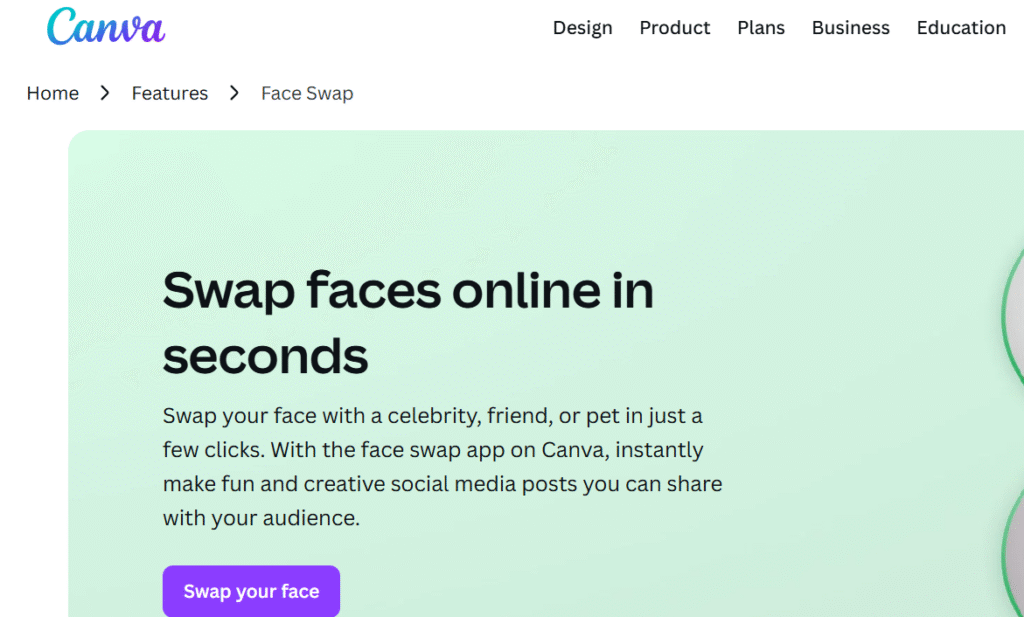
- Overview: A feature built into the popular Canva design platform, allowing for quick, smooth face replacement right inside your design projects. It’s a helpful AI photo editing app for designers.
- Best for: Designers and marketers who need to create social media ads or memes using their familiar drag-and-drop workflow with Canva AI face swap.
- Pros: Works perfectly within the Canva environment; no separate tools or coding needed; great for making social media graphics.
- Cons: Primarily limited to photo editing and static images; not suitable for video projects.
- Pricing Details:
- The core Canva platform offers a generous Free Plan.
- The face swap feature is typically part of Canva Pro (around $12.99/month or $119.99/year), which provides full access to the Magic Studio AI tools and high-quality exports.
9. Akool
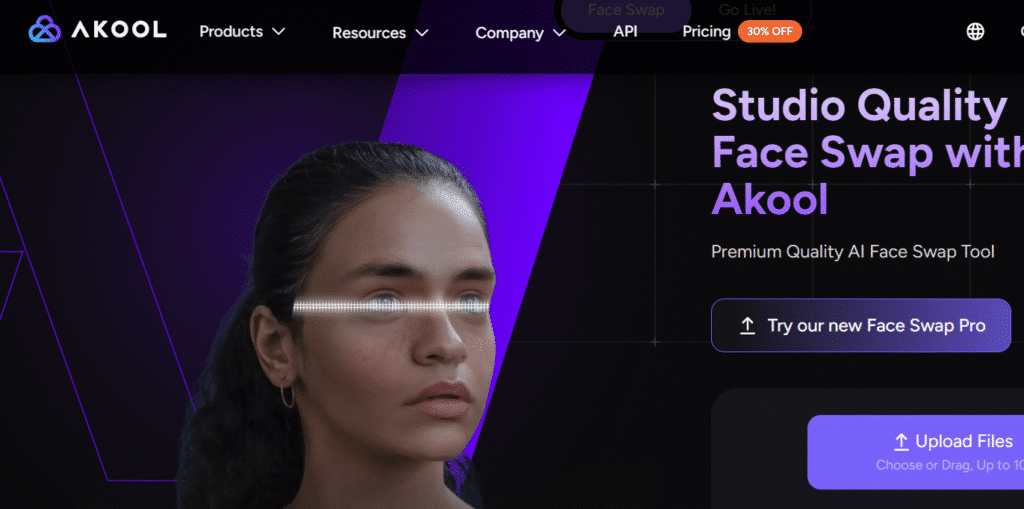
- Overview: A professional-grade AI platform with tools like video translation and face swapping, marketed towards businesses and marketers who need high-quality, studio-level results using Akool FaceSwap.
- Best for: Marketing teams, ad creators, and businesses that need professional, highly realistic AI video creation and language localization using an AI studio app.
- Pros: Studio-quality, hyper-realistic output; includes business features like video translation; offers secure plans for companies.
- Cons: Higher pricing tiers due to the business focus; may be overkill for casual users.
- Pricing Details:
- Pro Plan starts around $21/seat/month (billed annually) for 600 monthly credits.
- Pro Max and Business plans are available at higher tiers (eg, Pro Max around $79/seat/month) for more credits, 8K video, and faster speeds.
10. VidMage AI
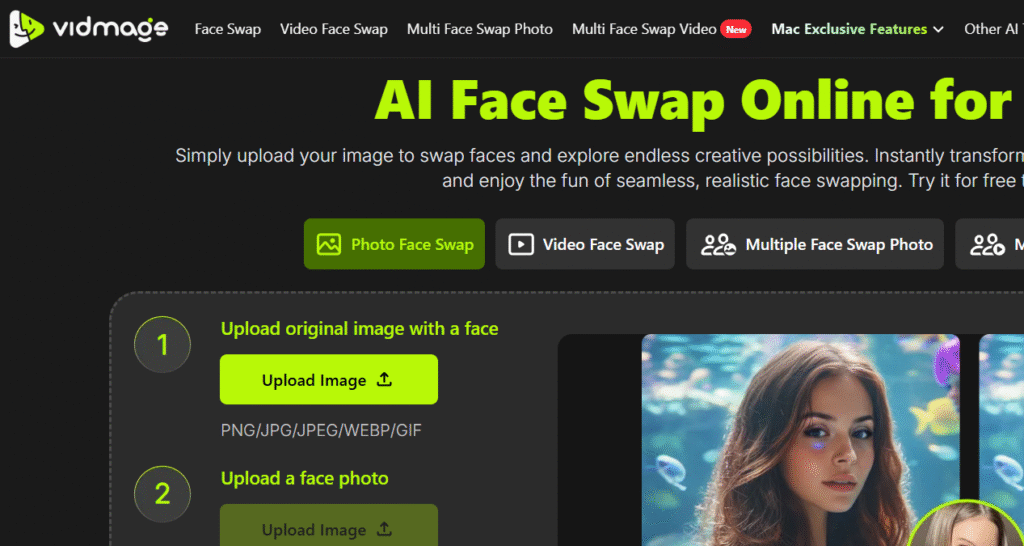
- Overview: An AI tool that focuses on face swap and video generation, making fast, trendy, short clips perfect for social media, acting as a handy AI video meme creator.
- Best for: Creating short social media videos, TikTok-style content, and quick, funny meme clips with VidMage AI.
- Pros: Fun, viral-ready templates; renders videos quickly; very simple to use.
- Cons: Limited export formats compared to professional tools; primarily focused on short-form clips.
- Pricing Details:
- Freemium/Credit Model:A basic Free plan is usually available.
- Paid plans include a Monthly Plan (around $9.99 for 400 credits) and a Yearly Plan (around $5.83/month for 4800 yearly credits), offering bulk discounts on processing credits.
Disclaimer: Pricing is subject to change at the discretion of the respective website owners. Always check the official site for the latest details.
Comparison Table of Face Swap AI Tools
| Tool | Best For | Photo Support | Video Support | Platform | Pricing Model | Realism Score (1-5) |
| 1. JoggAI | Realistic Video Clips | Yes | High-Accuracy Video | Web Browser | Freemium/Credits | 5/5 |
| 2. Viggle AI | Animated Memes & Dance | Yes | Full-Body Motion Video | Web Browser | Freemium/Subscription | 4/5 |
| 3. Reface | Quick Mobile Memes & GIFs | Yes | Clip/GIF (Massive Library) | Mobile App | Freemium/Subscription | 4/5 |
| 4. Magic Hour AI | Quick Photo/Portrait Swaps | Yes | Short Video | Web Browser | Freemium/Credits | 4/5 |
| 5. DeepSwap | High-Quality Long Video | Yes | HD/4K, up to 30 mins | Web Browser | Subscription/Credits | 5/5 |
| 6. Remaker AI | Multi-Purpose AI Suite | Yes (Multi-Face) | Yes | Web Browser | Freemium/Credits | 3.5/5 |
| 7. FaceFusion | Advanced Users/Developers | Yes | High-Accuracy Video | Desktop Software | Free (Open Source) | 5/5 |
| 8. Canva App | Design & Marketing Assets | Yes (In-App) | Limited/None | Web/Desktop/Mobile | Freemium/Pro | 3.5/5 |
| 9. Akool | Business & Ad Creatives | Yes | Studio-Grade Video | Web Studio | Subscription (Business) | 5/5 |
| 10. VidMage AI | Social Media Clips/TikTok | Yes | Short Clips/Templates | Web Browser | Freemium/Credits | 3/5 |
How to Choose the Right AI Face Swap Tool?
The best tool for you depends entirely on what you want to achieve, your budget, and how comfortable you are with technology.
Based on Purpose
| Goal | Best Tool(s) |
| Maximum Realism/HD Video | JoggAI, DeepSwap, Akool, FaceFusion |
| Quick Social Media Memes/GIFs | Reface, Viggle AI, VidMage AI |
| Integrated Design Workflow (Marketing) | Canva’s Face Swap App, Akool |
| Free, Open-Source Video | FaceFusion (requires technical setup) |
| Simple Photo Swaps | Magic Hour AI, Remaker AI |
Free vs. Paid Plans
Free tools are fine for casual use but usually come with limitations:
- Free Limitations: Watermarks, lower quality resolution, strict limits on video length (eg, 5-10 seconds), daily usage caps, and longer waiting times for processing.
- Paid Benefits: Faster processing, HD/4K export options, no watermarks, support for much longer videos (DeepSwap), and access to a full library of content (Reface, Viggle).
Ease of Use and Platform Support
- Mobile-First (Easy UI): Reface is the easiest choice for phone users who want to swap a face in just a couple of taps.
- Browser-Based (No Install): JoggAI, Magic Hour AI, and Viggle AI can be accessed on any device with a web browser.
- Desktop/Advanced: FaceFusion requires you to install software and have technical knowledge, but it offers the most control and is completely free.
Do you know: How to Create an AI Earth Zoom Out Video for Free?
Best Practices for Face Swapping
To make sure your swapped faces look as good and realistic as possible, follow these simple guidelines:
- Use Clear Frontal Faces and Good Lighting: The face you want to swap in should be high-resolution, well-lit, and generally facing the camera so the AI can capture all the details correctly.
- Match Lighting and Angle: Try to pick a source face and a target image/video where the lighting and head angle are similar. This makes it much easier for the AI to create a seamless, believable result.
- Respect Likeness and Consent Laws: Only use photos of people you have permission from, or public figures used in clear satire. It’s always safer to ask first.
- Add Creative Context for Memes and Marketing: The goal shouldn’t just be to show off the technology. Use the face swap to tell a funny story, make a clever joke, or grab attention with a unique visual.
Ethical & Legal Considerations
The power of this technology means users must act responsibly. As deepfakes become more realistic, caution is more important than ever.
- Misuse Risks (Deepfakes, Impersonation): Using someone’s face without their permission, especially for hurtful, fraudulent, or explicit content, is illegal in many places. You must always use these tools ethically.
- Always Obtain Permission for Public Use: If you are using a non-public figure’s image for any project that will be shared publicly, you absolutely need their clear, written permission.
- Tools with Content Moderation (mention Akool, Reface): Reputable services like Akool and Reface have systems that use AI to automatically check and block uploads that violate their terms (like explicit content), adding a layer of protection against misuse.
Conclusion
The AI face swap market in 2025 has a great tool for every user. For the most realistic video results, JoggAI and DeepSwap are the top choices. For the casual meme maker who needs speed and a huge clip library, Reface is still the easiest option. And for designers already working in creative software, Canva provides an easy, built-in feature.
By deciding what your main goal is, whether it’s a quick social clip, a serious marketing video, or a realistic movie edit, you can confidently choose the right AI tool to achieve your vision.
Also Read:
Free AI Tools for Image Generation: Text to Image Online
Top 10 Image Annotation Tools
Unfiltered AI Image Generator with No Restrictions
FAQs
For the most realistic and high-quality results in custom video projects, JoggAI and DeepSwap are highly recommended. For quick, viral, and full-body motion clips, Viggle AI is an excellent choice.
JoggAI, DeepSwap, and the advanced, open-source FaceFusion consistently deliver the most realistic, high-quality output. These tools are the best at seamlessly blending skin tone, lighting, and complex facial expressions.
Yes, you can use face swap for free with many tools. Magic Hour AI or Viggle AI offer free daily use or limited access. For completely free software, FaceFusion is available, although it requires technical knowledge to set up.
Most mainstream apps are safe from a data security standpoint and follow strict ethical policies. However, the technology requires users to be careful about consent. Tools with content moderation like Akool and Reface try to prevent people from uploading harmful content.
Reface is the leading mobile-only app. JoggAI, DeepSwap, Viggle AI, Magic Hour AI, and Remaker AI are all web-based and work well on both mobile and desktop browsers. FaceFusion is the only tool that requires dedicated desktop software.
Yes, for fun or personal use with consent. Avoid deception, non-consensual content, or misinformation.
Yes for personal use. Illegal for scams, revenge porn, or non-consensual deepfakes. Check local laws.