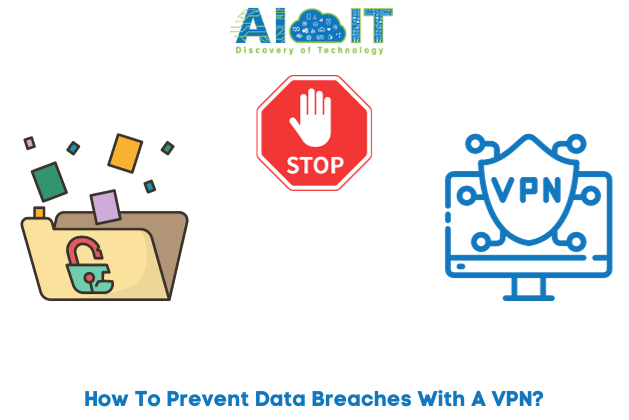Data breaches have become increasingly common, From large companies to individuals, everyone is at risk of having their private information stolen by hackers. Using a virtual private network (VPN) is one of the most effective ways to protect your data and prevent breaches.
What Is A Data Breach?
A data breach occurs when an unauthorized individual gains access to private data. This can happen through hacking, malware or even insider threats. Once they access the data, hackers can steal important data and delete or corrupt files, or sell the data for profit however it is not legal they do it for money,
Some common pieces of data targeted in breaches include:
- Login credentials like usernames and passwords
- Financial information such as credit card numbers
- Medical records and healthcare data
- Social security numbers
- Home addresses and phone numbers
Data breaches can have serious consequences for both individuals and corporations. Victims of breaches may deal with identity theft, extortion schemes, or have their sensitive information posted online. Companies that suffer breaches can face legal liability, significant costs, and permanent reputational damage.
Read more: What is IPSec VPN client v5.0.04.0300
How A VPN Prevents Data Breaches?
A virtual private network, or VPN, encrypts all the data you send and receive while using the internet, A VPN like NordVPN 3 year plan provides an affordable long-term VPN solution for protecting your data from breaches. This helps prevent data breaches by making your browsing activity and information unreadable to hackers and cybercriminals that’s why most people use this to get protection.
Here are the key ways a VPN prevents data breaches:
Encrypts Your Connection
Without a VPN, your internet connection is not secured and is open to interception. A VPN encrypts all incoming and outgoing data with developed protocols like AES 256-bit encryption. This makes it nearly impossible for hackers to decrypt and read your notification or steal your data.
Hides Your IP Address
Your IP address reveals your physical location and device details on every website you visit. A VPN masks your real IP, replacing it with one from the VPN server. This hides your identity and prevents cybercriminals from targeting you or accessing your device.
Secures Public Wi-Fi Networks
Free public Wi-Fi is extremely unsafe to use without a VPN. These unsecured networks are breeding grounds for hackers looking to intercept sensitive data. A VPN secures your connection even on public networks to keep your browsing safe.
Bypasses Geographical Restrictions
Some websites restrict access based on location using a method called geo-blocking. A VPN can bypass these restrictions by routing your connection through a server in another country. This provides access to restricted sites and enhances privacy.
Prevents ISP throttling And Tracking
Your internet service provider can see and record every site you visit. They may even throttle your connection speeds for certain types of traffic. A VPN hides your browsing activity from your ISP, preventing throttling and excessive tracking.
Know the: 5 Best Router Settings That Help Keeping Hackers Off Cameras
Why Data Breaches Are On The Rise?
There are several key factors contributing to the rise in data breaches around the world:
- Increased Connectivity and Digital Data: As more susceptible data moves online, there are more options for cybercriminals to access and rob this information.
- Sophisticated Hacking Technology: Hackers are constantly developing new advanced tools and tactics like social engineering and malware to carry out data breaches.
- Weak Cybersecurity: Many organizations still lack strong encryption, firewalls, employee training, and other protections leaving them vulnerable to attacks.
- Unsecured Networks and Devices: Public Wi-Fi, unpatched software flaws, and employees using personal devices for work all pose security risks that can be exploited by hackers.
- Limited Oversight and Enforcement: There is still a lack of regulation and consequences surrounding data security, allowing breaches to occur without significant repercussions in some cases.
How to Choose the Best VPN for Preventing Data Breaches?
Not all VPNs equally provide you with security. If you want to protect your data from data breaches, you need a reliable VPN with high protection. Here are some suggestions for you can look at before buying any VPN:
- Strong encryption such as AES 256-bit to fully secure your connection.
- No logging policy to ensure the VPN provider cannot track or store your activity and data.
- Multihop connections that route your traffic through multiple servers for enhanced anonymity.
- CyberSec malware blocking to keep viruses and other threats from infecting your device.
- Kill a switch that halts your internet access if the VPN connection drops to prevent data leaks.
- Trusted server network in diverse locations to bypass geo-blocks and enhance privacy.
- Fast speeds for smooth browsing, streaming, and downloads while using the VPN.
- 24/7 live chat support to help with any issues using the VPN service.
Choosing a premium VPN service that prioritizes user privacy and security is crucial for safeguarding your data.
Best Practices For Using A VPN To Prevent Breaches
Once you select a suitable VPN provider, follow these guidelines to maximize your data protection:
Connect To The VPN Automatically
Configure your device settings so you automatically connect to the VPN whenever you access the internet. This prevents lapses in security if you forget to manually connect.
Don’t Allow Webrtc Or Ipv6 Leaks
Disable WebRTC in your browser and enable “kill switch” on IPv6 to prevent IP leaks that could expose your data.
Update Your VPN Regularly
Keep your VPN app and servers updated with the latest security patches and features for optimal safety.
Use Multihop Connections
Chain your traffic through multiple VPN servers in different locations for greater privacy and security.
Don’t Reuse Passwords
Use a unique, complex password for your VPN account only. Reusing passwords heightens vulnerability.
Use Strong Encryption Everywhere
Encrypt your internet connection, devices, files, and home Wi-Fi network for full protection of your digital footprint.
Monitor Bank Accounts And Credit
Routinely check bank statements, credit reports, and credit card activity to catch any fraudulent use of your information.
VPN Limitations In Preventing Data Breaches
While extremely beneficial, VPNs do have some limitations:
- User Error: A VPN only protects data transmitted through the encrypted tunnel. Any activity outside the VPN remains visible.
- Not Fully Anonymous: VPNs can hide your IP and location, but your browsing behaviours can still be analyzed for patterns.
- No Antivirus Protection: VPNs shield your connection, but do not scan files and programs accessing your device for malware.
- Slow Speeds: Heavily encrypted VPN connections can slow down web browsing, especially for streaming media.
- VPN Blocking: Some sites actively block VPN access, undermining privacy benefits.
For full protection, use a VPN in conjunction with other security tools like antivirus software, firewalls, endpoint control, and safe browsing habits.
No, a VPN does not make you completely anonymous. It hides your IP address and encrypts your traffic, but your online behaviours can still be monitored and analyzed. A VPN provides pseudonymity rather than true anonymity, While VPNs help you access geo-blocked content, and penalties for illegal stream pirated or unauthorized streams in certain regions. Always check your local laws so, a VPN can help to avoid all these penalties and more than that you will be able to access all sites and streaming.
Most likely not. A VPN encrypts all the web traffic between your device and the VPN server, keeping it private from your employer, ISP, and network administrators. Just make sure you select a no-logging VPN except for yourself.
In most cases, no. There are a few authoritarian countries that criminalize VPN use, but otherwise accessing geo-blocked content with a VPN is typically not illegal in most regions. Just check your local laws.
It is very rare, but possible if you use an untrustworthy VPN service. To maximize security, choose a top-rated VPN that uses impenetrable 256-bit AES encryption. Also, avoid connecting to public Wi-Fi without the VPN active.
No, The VPN only encrypts data on the specific devices you install and activate it on. For full protection across all your devices – laptops, phones, tablets, and smart home gadgets – you need to set up a VPN on each device.
Conclusion
Online data breaches threaten the privacy and security of internet users worldwide. Encrypting your activity with a virtual private network remains one of the most effective ways to prevent your sensitive information from getting compromised. Selecting a reputed VPN and using smart settings greatly reduces the risk of becoming the target of a serious data breach. Save yourself and your data by taking the time to execute a VPN for all your browsing.