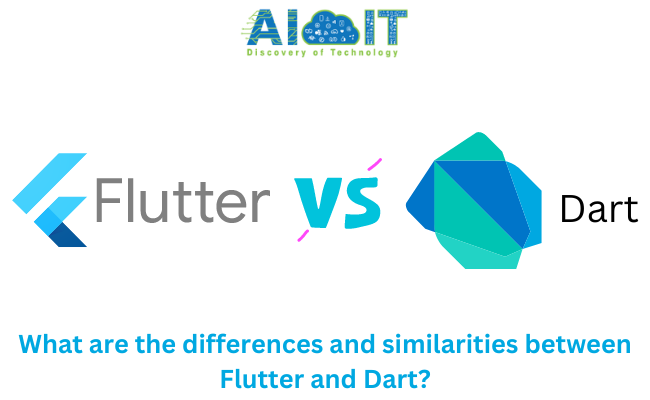Mobile app development has grown extensively over the years with highly interactive applications and creative user interfaces. It has the ability to highlight your business and the more it reaches out to people, the better it is for your brand’s reputation. However, developing an innovative application requires you to choose the right app development framework from the wide variety of frameworks available in the market.
Flutter and Dart are two such app development frameworks that can ful-fill your business requirements and offer you speedy app development. Flutter was announced by Google in 2017 and since then it has been at the top of the list of fastest mobile app development platforms. Furthermore, Dart was unveiled in 2011 and has been widely acclaimed to offer ahead of its time compilations.
Read more: Flutter Vs Android Studio: What’s the difference?
What is Flutter?
Flutter is an open-source mobile application development framework created by Google. It allows developers to build cross-platform apps for Android, iOS, and the web with a single codebase. Flutter uses the Dart programming language, and its main goal is to enable developers to build high-performance, visually attractive apps that run smoothly on a variety of devices.
It is one of the most powerful frameworks for app development that allow developers to build cross-platform apps with a single codebase, a fast development cycle, and a vast set of customizable widgets and tools.
Flutter features
One of the key benefits of Flutter app development is its fast development cycle. It comes with a hot reload feature that allows developers to quickly test and iterate on their code, making it an ideal choice for prototyping and building apps quickly.
Flutter also has a rich set of customizable widgets and tools for building beautiful and responsive user interfaces, as well as strong integration with popular IDEs and continuous integration systems. Here are the features and functionalities that Flutter has to offer:
Cross-platform compatibility:
Flutter allows developers to build apps for Android, iOS, and the web with a single codebase.
Fast development cycle:
Flutter’s hot reload feature allows developers to quickly test and iterate on their code, making it an ideal choice for prototyping and building apps quickly.
Customizable widgets:
Flutter comes with a rich set of customizable widgets and tools for building beautiful and responsive user interfaces.
Strong integration with popular IDEs:
Flutter has strong integration with popular IDEs like Android Studio and Visual Studio Code, making it easy to develop and debug apps.
Continuous integration support:
Flutter has support for continuous integration systems like Jenkins, making it easy to automate the build and testing process.
Check the: Complete list of Technologies used in developing IoT Apps
What is Dart?
Dart is a programming language developed by Google. It is used to build web, mobile, desktop, and server applications. It is a programming language that is easy to learn, has strong support for asynchronous programming, and is widely used in the development of Flutter.
Dart is used extensively in the development of open-source mobile application development frameworks. It allows developers to build cross-platform apps for Android, iOS, and the web with a single codebase, and it uses Dart as its primary programming language.
Dart features
One of the main features of Dart is its simplicity. It is an object-oriented language with a syntax similar to Java and C#, making it easy to learn for developers familiar with those languages. Dart also has strong support for asynchronous programming, which makes it well-suited for building high-performance, scalable applications. Let us walk you through some of the noteworthy features that dart has to offer:
Simplicity:
Dart has a syntax that is similar to Java and C#, making it easy to learn for developers familiar with those languages.
Asynchronous programming support:
Dart has strong support for asynchronous programming, which makes it well-suited for building high-performance, scalable applications.
Strong integration with Flutter:
Dart is used widely in the development of Flutter, Google’s open-source mobile application development framework. Flutter allows programmers to develop cross-platform apps for Android, iOS, and the web with a single codebase.
Know more: Artificial Intelligence for Mobile App Development Strategies
Flutter vs Dart Comparison
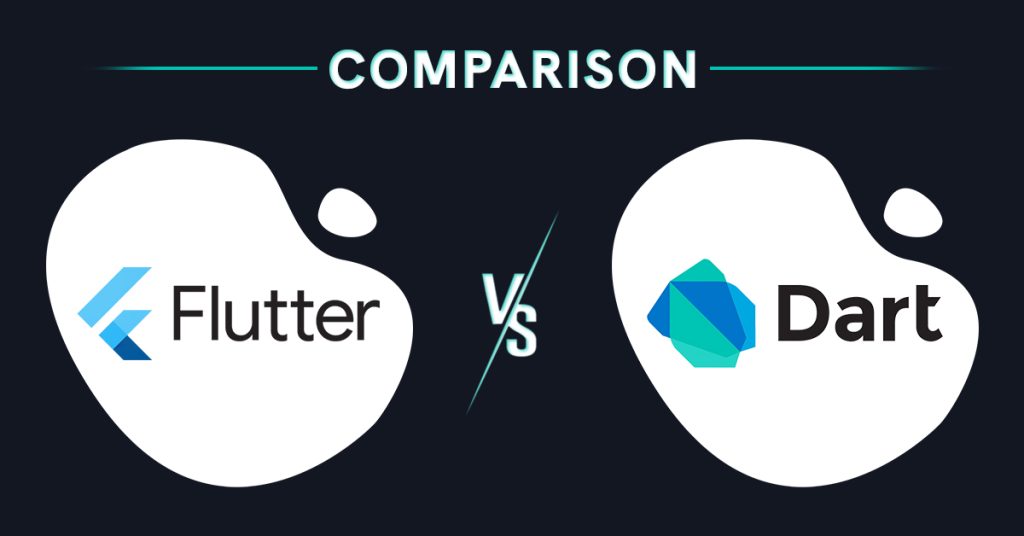
Flutter is a framework created by Google for mobile app development. It uses the Dart programming language to build high-performance, visually attractive applications for Android and iOS. On the other hand, Dart is a programming language curated by Google. It is used to build web, server, and mobile applications. Dart is the primary language for building Flutter apps, but it can also be used to build standalone applications.
One of the main benefits of Flutter is its fast development cycle. Flutter’s hot reload feature allows developers to make changes to the code and see the results in real-time, without the need to manually rebuild the app. This makes it easy to experiment with different designs and features, and can significantly speed up the development process.
Another advantage of Flutter is its custom widgets. Flutter comes with a large selection of pre-designed widgets that can be easily customized to create a unique look and feel for your app. This means that you can build an app that looks and feels native to both Android and iOS without the need to write separate codebases for each platform.
What are the similarities between Flutter and Dart?
Flutter is a comprehensive mobile app development framework that uses the Dart programming language to build high-performance, visually attractive apps for Android and iOS. It is suitable for developers of all skill levels and offers a fast development cycle and customizable widgets to help you build unique and engaging apps. Here are a few similarities between Flutter and dart
- Both are developed and maintained by Google.
- Both have built-in support for asynchronous programming, which makes it easier to build responsive and scalable applications.
- Both are open-source and free to use.
- Both are used for building applications. Dart can be used to build standalone applications, while Flutter is primarily used for building mobile apps.
- Both use the same programming language, Dart. This means that if you know Dart, you can use it to build both standalone apps and mobile apps with Flutter.
- Both have strong support for object-oriented programming.
Conclusion
Flutter and Dart have walked hand in hand as two of the most approved industry-leading app development tools. While Flutter is a great option for the development of iOS and Android apps, Dart is a client-side programming language that creates high-performance applications.
See more: The Fundamental Guide to On-Demand App Development Applying React Native
However, you must discuss with a mobile app development team before making the final call as the app development framework you choose impacts your business criteria. Therefore, you must make sure that the framework you choose fulfills all your business needs for developing a highly interactive and market ruling application.