Are you willing to make the most of your Google Sheets? You should use the innovative Arcwise AI to understand and process your data effortlessly in your spreadsheet. Furthermore, an ever-increasing amount of data forces modern businesses to look for tools, which may manage them with ease.
For this, businesses use Arcwise Artificial Intelligence as a copilot for Google Sheets. The tool especially operates via ChatGPT technology to interact, process, and clean Google Sheets’ data easily.
Check about the: AI Generators
What is Arcwise AI?
Now, the question is what is Arcwise in Google Sheets? Arcwise is an innovative spreadsheet add-on tool. It allows businesses and other users to connect their spreadsheets and large datasets from Looker, Snowflake, and related data warehouses. The tool eliminates the requirement of importing and exporting CSVs to allow strong data analysis directly within common spreadsheet tools.
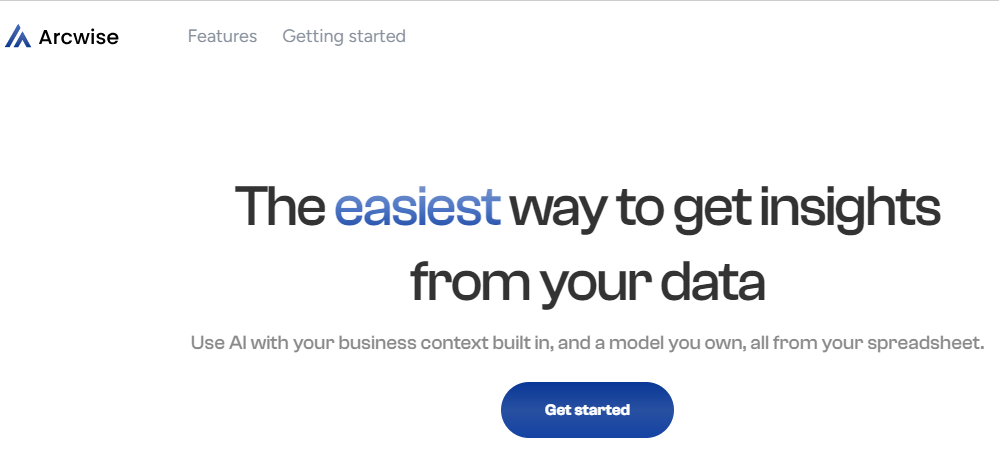
What are the key features of Arcwise AI?
Arcwise can amplify the abilities of your Google spreadsheets with several features. These include connecting to an unlimited amount of data, creation of pivot tables on warehouse data, and conversion of spreadsheet formulae to SQL queries. Also, Arcwise AI helps users generate metrics and maintain data lineage and any AI-powered guidance.
Moreover, you will get many other stunning features of Arcwise AI, which are as follows-
Huge Scalability with Unlimited Rows
Arcwise connected tool lets you work with your complete data warehouse without any row limit. Furthermore, Arcwise offers high scalability while analyzing your spreadsheet.
Offers Live Data Connections
A noticeable aspect of this ChatGPT-based AI tool is that it eliminates the need to import and export CSVs. Instead, it offers updated data and lets you connect to Looker, Snowflake, and other data sources directly.
AI Copilot
Many engineers call Arcwise AI the AI Copilot of Google Spreadsheet. As an AI-guided tool, it analyzes your spreadsheet quickly and learns the necessary shortcuts. The Copilot may explain charts, suggest Excel formulas, clean data, and create business reports immediately.
Pivot Tables
Another prime feature of Arcwise is that it creates pivot tables on the available warehouse data instantly. Furthermore, users may aggregate and analyze the datasets dynamically.
Automated Conversion of SQL Queries
Arcwise AI tool converts an Excel formula to SQL queries automatically. Simultaneously, it maintains your data lineage from the source data to spreadsheets.
Amplification of Data Teams
Arcwise may amplify data teams by enabling self-service analysis with zero dependencies. Indeed, your data teams do not need requests related to constant analytics. Also, the add-on can unlock data lineage and its governance.
How Does Arcwise Work?
Arcwise AI is an Artificial Intelligence add-on for a spreadsheet, which connects to the company’s data sources directly. The tool performs its functions as follows-
- Install the AI add-on in your Google Sheets
- Connect your Google Spreadsheet to the Looker or Snowflake instance
- Pull an unlimited number of data rows directly into your Google Spreadsheet
- Create charts, and pivot tables, and analyze your warehouse data
- Automatically convert your formulas to SQL queries
Indeed, users may get spreadsheet-based access to their available company’s data without any requirement of transformation, extraction, and loading of data.
How to Install Arcwise AI and what is its setup process?
You must know that the Arcwise tool is available as Arcwise Google Extension. Hence, if you want to install and setup the tool, you should-
- Install the Arcwise Google Chrome Extension on your Windows or Mac PC
- Once you install the add-on, try it only on a few text firsts. For this, select any of the text commends as your keyboard shortcuts-
- Cmd+Shift+1 on your Mac PC while Control+Shift+1 on your Windows PC
What are the Benefits of Using Arcwise?
Work on Multiple Rows Simultaneously
Arcwise Artificial Intelligence allows users to connect to their data warehouses and work on several rows in Google and other spreadsheets. In this way, you may access the required data without any shuffling of CSVs.
Let You Create Anything in Your Spreadsheet
The latest AI tool lets you create anything at almost every scale you want from your Excel or spreadsheet. It does not possess any limitations of the BI tool. Instead, you may create impressive models and reports without any bottlenecks in the way.
Converts to Code from Spreadsheets
The Excel add-on may convert your Google spreadsheet or Excel sheet to code for publishing it in your selected data warehouse. Accordingly, you may scale your spreadsheet/data analysis and collaborate with other content.
Offers ChatGPT Guidance
Arcwise offers ChatGPT guidance and cleans your data, provides formula assistance, explains your sheet, and creates reports. Each of these benefits may save you valuable time and boost your level of accuracy.
What are the Limitations of Arcwise?
May Possess Errors/Bugs
Arcwise is until now in the beta site and may possess errors/bugs, which may affect your business or research work. The only key is to wait for fixes or updates before using its specific features.
Mandates Installing its Chrome Extension
Arcwise mandates you to install its Chrome Extension to use its AI copilot in your Google Sheets. Indeed, the add-on tool is incompatible with some devices or browsers.
Fail to Support Every Data Format or Source
Arcwise cannot support every data format or source you need. Instead, you must import or convert your data before using the AI tool.
Lacks Certain Functions or Features
The AI tool or add-on lacks a few functions or features, which you often use in any other BI tool or spreadsheet. Here, you must learn to use other tools to perform your tasks.
Poses Data Privacy and Security Risks
Arcwise Artificial Intelligence poses both data privacy and security risks.
Who Should Use Arcwise?
Arcwise AI add-on for Google Spreadsheets fulfills the requirements of diverse professionals, which include the following-
1. Business Professionals
Regardless of the size of a venture or company, business professionals must use Arcwise AI to boost their productivity while working with Google Sheets.
2. Data Analysts
Modern data analysts frequently use this Google Spreadsheet AI add-on to streamline their data processing and collect valuable insights efficiently.
3. Research Analysts/Researchers
Both research analysts and researchers need to clean and organize their collected data on Google Spreadsheets. Hence, researchers must use this ChatGPT-based AI tool to save valuable time and organize their Spreadsheet’s data with ease.
Alternatives to Arcwise AI App
While searching online, you may find many Arcwise alternatives, which include the following-
SheetAI App
If you want to transform your texts into different Google Spreadsheet formulas, you must use the latest SheetAI App. The app creates almost every Excel formula conveniently by integrating it with Google Sheets.
PromptLoop
Do you want to unlock the potential of Google Spreadsheets? You should try the formula leveraging the AI model PromptLoop. The tool may generate keywords, analyze data, and transform your texts effortlessly. You may integrate the tool with both Excel and Google Sheets to create formulas conveniently.
SheetGod
SheetGod may simplify your Excel formulas by creating snippets, tasks, and macros. It also possesses AI-driven automation to accomplish your daily tasks.
Formula Generator
Formula Generator is also an efficient tool to speed up your Excel formula creation. Other than dealing with Excel formulas, it may generate regex, VBA automation, and SQL queries effortlessly.
Pricing and Plans of Arcwise AI
Arcwise AI has its free plan available on a private beta website. Users who want to use the tool should access the beta program by completing the sign-up process.
Conclusion
Arcwise Artificial Intelligence is an innovative tool to make working with Google Sheets insightful and efficient. It automates complex tasks, like data cleaning, formula generation, and data scraping to let users focus on extracting only relevant insights.
Frequently Asked Questions
No, you do not need any coding skills to use Arcwise AI for organizing your Excel or Google Spreadsheet data.
Yes, Arcwise AI assures its operational security and privacy from its terms and conditions or its privacy policy.
Arcwise is free to use for the initial access period or up to a certain usage limit.
Arcwise AI is available free, so you do not need to pay anything for it.


