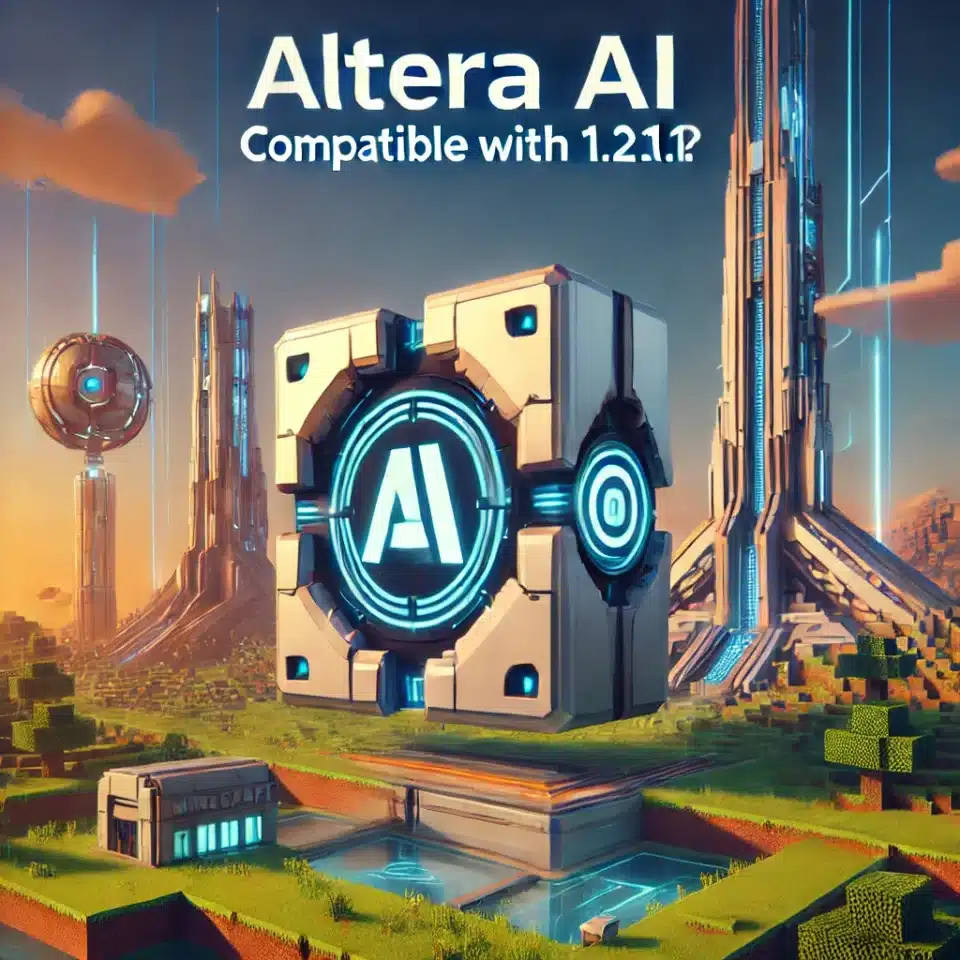The buzz from the Minecraft enthusiasts has been aimed at the 1.21.1 update, but what about popular mods such as Altera AI? Whether you’re a builder, gamer, or server manager looking to know where Altera AI fits into this update, we have got you covered. We’ll break down compatibility, new features, and alternatives to help you determine if this AI tool is right for your game. Let’s dig deeper and make sure that your Minecraft experience is seamless and exciting!
What Is Altera AI and Why Is It Popular Among Minecraft Players?
If you have ever spent hours building in Minecraft, you know how rewarding but time-consuming it can be. That is where Altera AI comes in. It’s like having a super-smart assistant that understands your creative vision and speeds up the entire process.

Overview of Altera AI and Its Purpose in Minecraft
- Altera AI is is an AI-powered tool designed to enhance gameplay by automating repetitive tasks and boosting creativity.
- It enables the construction of complex structures, landscapes, and even events using natural language commands.
- No more typing intricate commands or building blocks one by one; just say something like “Build me a medieval castle with a moat,” and Altera AI will take care of it.
Key Features That Enhance Minecraft Gameplay
- Natural Language Commands: No need to learn command blocks—just type what you need, and Altera AI interprets it.
- Customizable Structures: Modify pre-existing templates or create your own blueprints for buildings and worlds.
- Time-Saving Automation: Automates tedious tasks like landscaping, terraforming, and resource placement.
- Compatibility with Mods: Works seamlessly with many popular Minecraft mods and plugins, making it easy to integrate.
- Collaboration Features: Useful for multiplayer servers where multiple players contribute to massive projects.
Why It’s a Favorite Among Modding Communities?
- User-Friendly: First-time modders find it intuitive, with clear guidelines and powerful AI.
- Supports Creativity: Builders love the way it inspires new ideas and makes large projects manageable.
- Frequent Updates: The development team is quite active, ensuring it is always compatible with updated Minecraft versions, such as 1.21.1.
- Community Integration: Altera AI is in constant interaction with the ever-vibrant community, sharing templates, advice for troubleshooting, and ideas.
Learn more: Is LLaMA 3 HIPAA Compliant?
What’s New in Minecraft 1.21.1?
It’s here, the Minecraft 1.21.1 update is live, and everybody is talking about it. While new features excite, changes under the hood make gameplay more interesting and diverse. But for every update comes the age-old question: are my favorite mods going to still work? So, let’s break it down.
Highlights of the Minecraft 1.21.1 Update
- New Biomes: Two brand-new biomes, the Crystal Caves and Shimmering Glades, have been added, featuring unique blocks, mobs, and resources.
- New Mobs: Say hello to the Luminous Beetle, a mob that lights up caves, and the Glade Guardian, which protects Shimmering Glades from intruders.
- Redstone Update: Redstone enthusiasts will love the addition of Pulse Relays, allowing for more compact and creative contraptions.
- Performance Enhancements: Faster world loads and stable frame rates, particularly on bigger servers.
- Bug Fixes: Over 50 bugs squashed to make for a smoother experience.
Changes That Might Affect Mod Compatibility
- Codebase Adjustments: A few changes to the codebase of Minecraft, especially in terms of terrain generation and mob behavior, may impact the functionality of some mods using older systems.
- Block ID Updates: New blocks that are released in the update may conflict with some mods which have added new custom blocks or items.
- Server Modifications: Multiplayer servers will need some adjustments in plugins or mods to make them work well with the updated version.
- AI Behavior Updates: Mobs now have enhanced AI, which could clash with mods that introduce custom AI behaviors.
Insights into Minecraft’s Approach to Modding
- Minecraft will not back away from its support of the modding activity: preview shots for snapshots ahead.
- Mod API that’s yet evolving and looks for less ‘breaking mods changes in updates as they arrive;
- The process developed by Mojang makes for better integration since an incremental update in development ensures even smooth transitioning versions.
Know more: Roleplay Cheat Sheet Generator
Let’s Find: Is Altera AI Compatible with Minecraft 1.21.1?
Every modder thinks about compatibility with any new major update in Minecraft. Altera AI is one powerful stuff, but even the most well-built mods may run into challenges with new version rollout. This is what we have learned so far concerning its compatibility with Minecraft 1.21.1.
Detailed Analysis of Compatibility with the Latest Update
- Preliminary Testing: Earlier community reports suggest it has been working with 1.21.1 but limited usages or updates on some features.
- Core Features Intact: Fundamental functions including natural-language commands and structure generation seem to groove well under 1.21.1.
- Biome and Mob Integration: Since Minecraft 1.21.1 brings new biomes and mobs into its portfolio, probably an upgrade is needed from Altera AI to hold and add these into its templates.
- Redstone Compatibility: Altera AI continues to possess the ability to automate redstone builds, as far as it does not use newly-added blocks such as Pulse Relays.
Common Issues Players May Encounter
- Structure Errors: When players create some builds in new biomes but find them incomplete or misplaced.
- Crashes with Custom Mods: Altera AI may have issues with very old mods which have not yet been updated to 1.21.1 and thus might either crash the game or freeze it up.
- AI Misinterpretation: The reason behind this is new blocks and mobs which might yet not be completely supported. Hence, strange behavior might occur when one tries to use them in the builds.
- Performance Drops: Mild lag spikes can occur while running Altera AI together with Minecraft 1.21.1 on lower-end systems.
Steps to Check and Troubleshoot Compatibility
- Verify Version: You have just downloaded the latest version of Altera AI since developers usually release patches for new Minecraft updates.
- Test in a Backup World: Test mods in a backup world in case the main save gets corrupted.
- Check Forums and Communities: By visiting official Altera AI forums or other Reddit communities for reports and fixes from other players.
- Update Dependencies: Make sure that any third-party libraries or plugins used by Altera AI are updated to be used with Minecraft 1.21.1.
- Report Bugs: If, at all, you find some problems, serve it to the developers to hasten fixes.
- Revert if Necessary: In case of Altera AI failure to act accordingly, then consider rolling back Minecraft to 1.20.1 until improvement is done.
How to Install and Use Altera AI with Minecraft 1.21.1?
Getting Altera AI up and running with Minecraft 1.21.1 is easier than you might think, especially with a clear step-by-step guide. This tutorial, whether you’re a new user or updating from the last version, will walk you through the installation steps. Avoid common pitfalls experienced by users in this guide.
A Step-by-Step Guide to Installing Altera AI
- Download the Latest Version:
- Visit the official Altera AI site or any other recommended mod repository, such as CurseForge, for the 1.21.1 compatible version.
- Install Forge or Fabric:
- Based on what modloader Altera AI follows, install either Forge or Fabric for Minecraft 1.21.1.
- Make sure the modloader suits the version of your game to avoid compatibility issues.
- Add the Mod to the Mods Folder:
- Locate your Minecraft installation folder. (For Windows:
%appdata%/.minecraft/mods) - Drag and drop the downloaded Altera AI mod file into the “mods” folder.
- Locate your Minecraft installation folder. (For Windows:
- Launch Minecraft:
- Open the Minecraft launcher, select the Forge/Fabric profile, and start the game.
- Activate Altera AI:
- Enable Altera AI through the in-game settings and customize its features.
Configuration Tips for Optimal Performance
- Adjust AI Settings:
- Navigate to the Altera AI settings menu and fine-tune features like build speed, AI response time, and biome recognition.
- Allocate More RAM:
- If you notice lag, increase Minecraft’s allocated memory in the launcher settings (4GB+ recommended for mod-heavy setups).
- Enable Debug Logs:
- Activate debug mode to monitor how Altera AI interacts with Minecraft 1.21.1 and pinpoint any performance bottlenecks.
- Check Dependencies:
- Ensure all required mods or libraries (like OptiFine or WorldEdit) are up-to-date for compatibility.
Troubleshooting Tips for Common Errors
- Game Crashes on Startup:
- Double-check that you downloaded the correct version of Altera AI and that your Forge/Fabric modloader matches Minecraft 1.21.1.
- Altera AI Doesn’t Load:
- Verify that the mod file is in the correct “mods” folder and that no other mods are conflicting with it.
- Unexpected AI Behavior:
- Update Altera AI to the latest patch or beta version, as these often address bugs in newer Minecraft updates.
- Lag or Freezes During Gameplay:
- Reduce the render distance or disable other performance-intensive mods to free up system resources.
- Corrupted World Saves:
- Always back up your worlds before using mods. If corruption occurs, try restoring a previous backup or disabling Altera AI temporarily.
Also Know: Best AI to Generate Rap Vocals from Lyrics
Alternatives to Altera AI for Minecraft 1.21.1
For now, if it does not meet your requirements, then simply know that there are lots of good options other than Altera AI present in the world. Each comprises unique features according to your gaming interests whether building, automation, or just plain imaginative storytelling.
Popular AI Tools and Mods That Work with Minecraft
- WorldEdit
- The go-to tool while doing large-scale building projects which easily allows you to create, copy, and paste massive structures.
- Compatibility includes Minecraft 1.21.1 and its rarity with modding communities.
- BuildCraft
- It is mainly about automation and industrial setups, creating pipelines, external quarry set-ups, and broader building capabilities.
- Perfect for players who enjoy engineering-style gameplay.
- Litematica
- This is a new lightweight schematic mod that assists you in planning and constructing intricate designs block by block.
- Accurate visual guides that are easy to use.
- Schematica
- Very similar to Litematica but real-time holographic display of structures. Great for rebuilding favorite builds in a new world.
- Great for rebuilding your favorite builds in new worlds.
- Botania
- Combines AI-driven automation with magical gameplay elements for a creative twist.
- Offers features like mana-based systems and autonomous tasks.
Key Differences and Features Compared to Altera AI
- WorldEdit vs. Altera AI:
- WorldEdit is all about building fast, and on top of that, Altera AI adds this interactive AI layer with which a user would explore in order to create new structures and scenarios.
- BuildCraft vs. Altera AI:
- BuildCraft builds on automation and machinery functioning, but Altera AI focuses on creativity and working designs..
- Litematica & Schematica vs. Altera AI:
- They would be great in step-by-step construction but wouldn’t have the AI-powered dynamic creativity Altera AI adds.
- Botania vs. Altera AI:
- Botania is inclined towards gameplay mechanics and magical components rather than just building support.
Recommendations Based on Gameplay Style
- For Builders:
- Use WorldEdit for massive builds or Litematica for precision and planning.
- For Automation Fans:
- BuildCraft is the perfect choice for creating efficient industrial systems.
- For Creative Players:
- Go for Botania if you enjoy mixing magic with automation, or stick with Altera AI for its imaginative designs.
- For Beginners:
- Schematica is beginner-friendly and offers a gentle learning curve for planning and recreating builds.
- For Custom Modpack Enthusiasts:
- Consider mixing Altera AI with mods like WorldEdit and Litematica to create a customized, powerhouse toolkit.
Check the: Top 10 Chat GPT Story Generator Prompts for Gaming
Conclusion
Whether you’ve modded Minecraft before or you’re just trying out the various AI tools, knowing how to install Altera AI Minecraft 1.21.1 is imperative. We’ve included everything from installation to alternatives and considerations in between to make your gaming experience smooth and fun. So go ahead. Dive into Minecraft with confidence and let Altera AI (or any of its alternatives) take your gaming experience to the next level!
Frequently Asked Questions About Altera AI and Minecraft Compatibility
No, Altera AI doesn’t automatically update. You’ll need to manually check for updates and download the compatible version for new Minecraft releases.
Yes, it’s generally safe, but ensure server-side mods are compatible. Always conduct initial behavior experimentation on local servers because of potential conflicts.
It can slightly impact performance, especially with large builds or heavy AI tasks. Allocate more RAM and adjust settings for smoother gameplay.
Yes, Altera AI is compatible with Minecraft 1.21.1, but ensure you are using the correct version of the mod for this update to avoid compatibility issues.
Yes, Altera AI can work with other mods, but ensure they are also compatible with Minecraft 1.21.1. Some mods may conflict with each other, so testing is essential.