Exciting news in the AI world! OpenAI has taken a giant leap forward by integrating direct search capabilities into ChatGPT, fundamentally changing how we interact with AI language models. Did you know that before this update, ChatGPT’s knowledge was limited to its training data? Not anymore! As someone who’s been following AI developments closely, I can tell you this is a game-changer for real-time information access. Let’s dive into everything you need to know about this groundbreaking feature!
Understanding SearchGPT: ChatGPT’s New Search Integration
Let me tell you about my journey exploring OpenAI’s new search features – it’s been quite the adventure! As someone who’s been using ChatGPT since its early days, I’ve watched its evolution closely, and wow, what a game-changer this latest update has been.

First things first – let’s talk about what makes SearchGPT different from the old Browse with Bing feature:
- Unlike the previous Bing integration that felt a bit bolted-on, SearchGPT is built right into ChatGPT’s core functionality. I noticed this immediately when I first tried it – no more clunky switching between modes!
- The biggest difference? Real-time results without those frustrating “knowledge cutoff” messages. Trust me, after getting that response hundreds of times, this is a breath of fresh air.
Here’s how the new search functionality actually works (and I learned some of this the hard way):
- ChatGPT now processes your query and automatically determines whether it needs to search for up-to-date information
- When it does search, it pulls data from multiple sources and synthesizes the information right into its response
- The coolest part – it cites sources as it goes, so you can verify everything (I definitely recommend double-checking important facts)
- Pro tip: You can actually ask it to show you its search results, which has saved me tons of time on research
Comparing it to traditional search engines and other AI tools:
- Unlike Google, where you get a list of links and have to piece things together yourself, SearchGPT gives you synthesized answers right away
- It’s way more sophisticated than older AI search tools – believe me, I’ve tried most of them!
- The context awareness is mind-blowing – it remembers previous parts of your conversation while searching
- One thing I’ve noticed: it’s particularly good at understanding natural language queries. No more keyword-stuffing needed!
Now, let’s talk benefits and limitations (because nothing’s perfect, right?):
Benefits I’ve discovered:
- Real-time information access without leaving the chat interface
- Much more accurate responses compared to the old system
- Fantastic for fact-checking and research
- Great at finding recent developments in specific fields
Limitations I’ve run into:
- Sometimes it can be a bit slower than traditional search engines
- Occasionally misses specialized or very recent content
- The synthesis isn’t always perfect – I’ve caught a few minor errors
- Some websites block AI crawlers, so there are occasional blind spots
One interesting thing I’ve noticed is how it handles complex queries. The other day, I was researching quantum computing developments, and instead of just dumping search results, it actually created a mini-summary with the most relevant points from multiple sources. Pretty neat!
Must know: Memory Limitations in Artificial Intelligence Error
Some practical tips I’ve learned from using SearchGPT:
- Start with broader questions before getting specific – it helps the system understand context better
- If you need raw search results, just ask! It’s happy to show its sources
- Double-check important information, especially for time-sensitive stuff
- Use follow-up questions to dig deeper – it’s really good at maintaining context
Here’s a specific example: When I was researching climate change data, instead of just saying “carbon emissions are rising,” it pulled current statistics from reputable sources and created a clear narrative. That’s something you’d normally have to do manually with traditional search engines.
The bottom line? SearchGPT isn’t perfect, but it’s a massive improvement over the previous system. Just remember to verify crucial information and be specific with your queries. And hey, if you’re like me and spend hours researching topics, this tool is going to save you so much time!
Quick warning though – don’t get too dependent on it for everything. I still keep Google handy for certain types of searches, especially when I need to browse through lots of different viewpoints or find very specific documents. It’s all about using the right tool for the right job!
Getting Started with ChatGPT Search: A Practical Guide
You know what’s funny? When I first tried to use ChatGPT’s new search features, I spent way too much time looking for some special “enable search” button. Spoiler alert: it’s way simpler than that! Let me walk you through everything I’ve learned about getting started with this powerful tool.
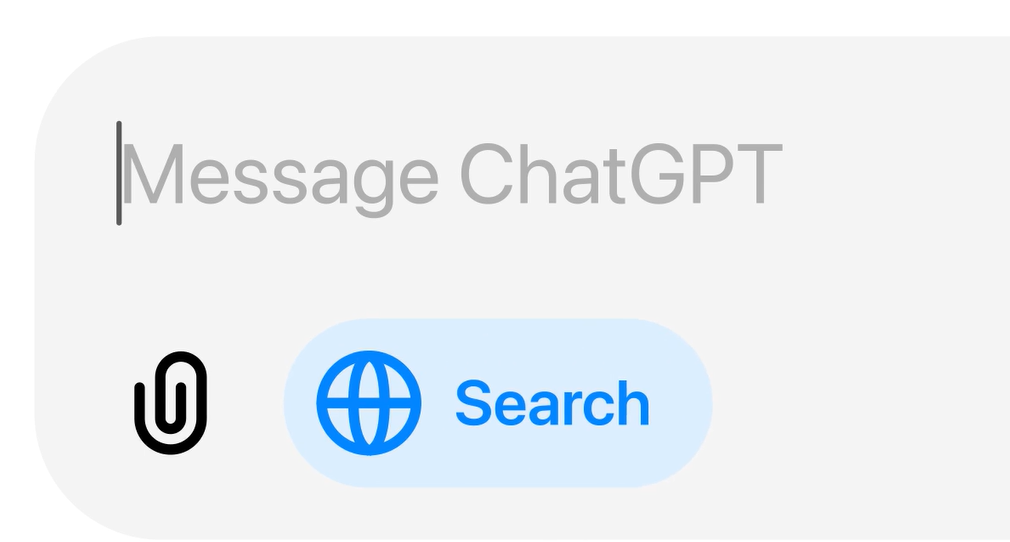
Setting Up ChatGPT Search:
- First things first – you’ll need a ChatGPT Plus subscription. I learned this the hard way after trying to access it on my free account!
- The search feature is automatically enabled for Plus users – no extra setup needed
- Pro tip: Make sure you’re using the latest version of your browser. I had some weird glitches with an outdated Firefox that disappeared after updating
Navigating the User Interface:
- The search functionality is seamlessly integrated into the regular chat interface
- You’ll notice a small indicator when ChatGPT is actively searching – it looks like a loading animation with a “Searching…” message
- Sources appear as clickable links in the responses (super helpful for fact-checking)
- If you’re using the mobile app, the interface is slightly different but just as intuitive
Here’s my step-by-step guide for your first search:
- Start a new chat or continue an existing one
- Type your query naturally – no need for special commands
- Watch for the search indicator to confirm it’s pulling live data
- Click any source links to verify information
- Use follow-up questions to dig deeper into specific points
Tips for Crafting Effective Search Queries:
- Be specific! Instead of asking “What’s new in AI?”, try “What are the latest developments in AI language models from the past month?”
- Include relevant time frames when needed – “Show me 2024 data about renewable energy adoption”
- Break complex questions into smaller parts. Trust me, this works way better than dumping everything into one massive query
- Use location-specific queries when relevant – “Find local coding bootcamps in Seattle”
Common Issues I’ve Run Into (And How to Fix Them):
Connection Problems:
- If searches seem slow, check your internet connection
- Try refreshing the page if the search indicator gets stuck
- Clear your browser cache if you’re having persistent issues
Results Not Updating:
- Start a new chat if you’re not getting fresh information
- Double-check that you’re actually on ChatGPT Plus
- Try rephrasing your query – sometimes being more specific helps
Source Citation Issues:
- If links aren’t clickable, try copying and pasting them
- Ask ChatGPT to “show sources” if they’re not appearing automatically
- Remember that some sources might be temporarily unavailable
Here’s a real-world example that helped me understand the system better: When researching electric vehicles, instead of asking “What’s the best electric car?”, I got much better results with “Compare the range and pricing of 2024 electric vehicles under $40,000 in the US market.” The more specific, the better!
Quick troubleshooting checklist if things aren’t working: ✓ Confirm your Plus subscription is active ✓ Check your internet connection ✓ Update your browser ✓ Clear your cache ✓ Start a new chat ✓ Try rephrasing your query
One thing that really surprised me was how the system handles ambiguous queries. If you’re not getting the results you want, just ask for clarification! Something like “Can you search specifically for academic sources?” or “Could you focus on more recent data?” works wonders.
The biggest lesson I’ve learned? Don’t overthink it! The system is designed to understand natural language, so write your queries like you’re asking a knowledgeable friend. And remember, if something doesn’t work quite right, there’s usually a simple fix – just run through that troubleshooting checklist, and you’ll be back in business!
Remember to give the system a moment to process complex queries. Sometimes I get impatient and try to interrupt it, but letting it complete its search usually gives better results. Patience really is a virtue with AI tools!
“ChatGPT search promises to better highlight and attribute information from trustworthy news sources, benefiting audiences while expanding the reach of publishers like ourselves who produce premium journalism.”
Pam Wasserstein, President, Vox Media
Key Features and Capabilities of ChatGPT’s New Search
Boy, have I spent some time exploring these new search features! After countless hours of testing (and honestly, some pretty entertaining mishaps), I’ve discovered some pretty amazing capabilities that have totally changed how I use ChatGPT.
Real-time Information Retrieval:
- No more “Sorry, my knowledge is limited to…” responses – thank goodness!
- Breaking news? It’s got you covered. I tested this during a major tech announcement and was blown away
- Market data updates in real-time (super helpful for my investment research)
- Sports scores and live event coverage (though there might be a slight delay)
- Weather and local information that’s actually current
Here’s something cool I discovered about the source citation system:
- Every fact gets automatically attributed – no more wondering where info came from
- Links are clickable and lead directly to sources (game changer!)
- Pro tip: Ask it to “explain your sources” for a deeper breakdown
- You can even request multiple sources for fact-checking
- Sometimes it’ll tell you if sources disagree – love this feature!
Integration with Existing Features (this is where it gets really interesting):
- Combines code generation with real-world documentation and examples
- Works seamlessly with image analysis (tried this with some tech specs – amazing!)
- Still maintains conversation history while searching
- Can switch between creative and analytical modes while using search
Let me share a practical example: I was working on a Python project and asked about a specific library update. Not only did it pull the latest documentation, but it also showed me recent GitHub discussions about known issues. That kind of integration would have taken me multiple separate searches before!
Advanced Search Operators I’ve Found Useful:
- “time:” – Specify time periods (like “time:past_week”)
- “site:” – Search specific websites
- “format:” – Look for specific file types
- “location:” – Get region-specific results
- “source:” – Filter by source type (academic, news, etc.)
Some cool tricks I’ve discovered:
- You can ask it to “show your search process” – super helpful for understanding how it finds information
- Use “compare sources” to see different viewpoints on the same topic
- Ask for “latest first” to prioritize recent information
- Request “expert sources only” for more academic results
A word about limitations (because hey, nothing’s perfect):
- Some websites block AI crawlers, so there might be gaps
- Really recent news (like, last-hour recent) can be hit or miss
- Technical documentation searches work better with specific version numbers
- Complex queries might need to be broken down into smaller parts
Here’s a real productivity tip: I’ve started using the search integration with ChatGPT’s coding capabilities. When I ask for a code solution, it now pulls from current best practices and Stack Overflow discussions, not just its training data. The difference is night and day!
I’ve found some particularly useful combinations:
- Search + Code Generation: Gets you working, up-to-date code examples
- Search + Data Analysis: Pulls current stats and helps interpret them
- Search + Translation: Checks current language usage and context
- Search + Writing: Finds recent examples and citations
One thing that really impressed me was how it handles conflicting information. Instead of just picking one source, it’ll often say something like “According to Source A… however, Source B presents a different view…” This kind of transparency is super helpful for research.
Quick tip for better results: When you’re searching for technical info, include the year and any relevant version numbers. The difference between asking about “Python pandas tutorial” and “Python pandas 2.0 tutorial 2024” is huge!
Remember, these features are still evolving. Sometimes I find new capabilities just by experimenting with different query types. Don’t be afraid to try new approaches – you might discover something awesome that others haven’t found yet!
The bottom line? These new search capabilities have transformed ChatGPT from a smart chatbot into a real-time research assistant. Just remember to verify crucial information from multiple sources, especially for important decisions. Happy searching!
Real-World Use Cases for ChatGPT Search: What I’ve Learned
Let me tell you, discovering all the different ways to use ChatGPT’s search capabilities has been like finding hidden treasure! After experimenting with it across various projects, I’ve gathered some pretty interesting insights about what works best.
Academic and Research Applications:
- Literature Review Helper: This one’s a game-changer! Instead of spending hours manually searching through journals, I’ve found you can:
- Ask for recent papers on specific topics
- Get summaries of key findings
- Compare methodologies across studies
- Track citation patterns
- Quick tip for students: Always verify the sources it provides, and don’t just copy-paste! I learned this helps:
- Ask for “peer-reviewed sources only”
- Request multiple perspectives on the same topic
- Use it to generate research questions
- Find gaps in existing research
Business Intelligence Applications:
- Market Analysis (this saved me so much time!):
- Track competitor movements
- Monitor industry trends
- Find market size data
- Analyze consumer sentiment
Here’s a specific example that worked great for me: Instead of asking “How’s the electric vehicle market?” try: “What are the top 3 emerging trends in the US electric vehicle market for Q1 2024, focusing on market share and consumer preferences?”
Content Creation and Fact-Checking:
- My favorite approach for content research:
- Start with a broad topic search
- Ask for recent statistics and data
- Request contradicting viewpoints
- Find unique angles others haven’t covered
- Pro tip for fact-checking that I discovered:
- Ask for multiple sources on the same fact
- Compare data across different time periods
- Look for updates to previously published information
- Cross-reference statistics from different regions
Personal Productivity Boosts:
- Daily Planning:
- Check weather and traffic updates
- Find local events
- Track package deliveries
- Monitor price changes for items you’re watching
- Professional Development:
- Find current certification requirements
- Track industry standard changes
- Discover new training resources
- Monitor job market trends
Here’s a real example that blew my mind: I was researching cloud computing trends for a project, and instead of getting outdated information, ChatGPT pulled recent case studies, pricing updates, and even found some lesser-known implementation strategies. The depth of information was incredible!
Some unexpected uses I’ve discovered:
- Recipe Modification:
- Find ingredient substitutions
- Scale recipes up or down
- Get nutritional information
- Find seasonal alternatives
- Travel Planning:
- Check current travel requirements
- Find recent reviews
- Monitor price trends
- Get local event schedules
The biggest surprise? How it handles complex, multi-part queries. For example, when I asked about “sustainable building materials that are both cost-effective and available in the Pacific Northwest,” it broke down:
- Current market prices
- Local suppliers
- Environmental impact data
- Recent building code requirements
Quick tip for better results: Frame your questions with specific parameters. Instead of “What’s good for headaches?” try “What are the latest evidence-based treatments for tension headaches, including both medical and lifestyle interventions?”
Time-saving tricks I’ve learned:
- Use the “format:” operator for specific types of content
- Ask for “bullet points” when you need quick summaries
- Request “step-by-step” breakdowns for complex topics
- Use “compare” to analyze multiple options quickly
One thing that really helps with productivity: Create templates for your common searches. I’ve got a set of standard queries for different types of research that I can modify slightly each time.
Remember though – while it’s amazing for gathering information, always:
- Double-check critical facts
- Verify time-sensitive information
- Cross-reference important data
- Use multiple sources for crucial decisions
The real power comes from combining different aspects. Like when I’m working on a project, I’ll use it to:
- Research current trends
- Find relevant case studies
- Check latest regulations
- Generate content outlines
- Verify facts and figures
It’s like having a research assistant who never sleeps! Just remember to stay curious and keep experimenting with different approaches – you never know what useful combination you might discover next!
Privacy and Security in ChatGPT Search: What You Need to Know
Let me share what I’ve learned about the privacy and security aspects of ChatGPT’s search function – and believe me, I went down quite the rabbit hole researching this! As someone who’s pretty particular about digital privacy, I’ve tested various features and settings to understand how our data is handled.
Data Handling and Privacy Essentials:
- Here’s what happens to your searches (this surprised me):
- Queries are processed in real-time
- Data isn’t permanently stored by default
- Personal information is automatically filtered
- Search patterns are anonymized
- Important privacy settings I’ve found:
- Chat history controls
- Data retention options
- Export capabilities
- Account deletion features
Managing Your Search History: This part is super important! Here’s what I’ve discovered works best:
- Clear your chat history regularly (I do this weekly)
- Use the ‘Clear all chats’ feature when needed
- Download your data before clearing (just in case)
- Check your connected services
Pro tip: I learned that you can start a “temporary chat” that won’t be saved by:
- Enabling ephemeral mode
- Using incognito conversations
- Manually deleting after each session
- Setting auto-delete timers
Security Measures That Matter:
- Authentication safeguards:
- Two-factor authentication (use it!)
- Login attempt monitoring
- Session management
- IP tracking
- Data encryption levels:
- End-to-end encryption for chats
- Secure socket layer (SSL) protection
- Encrypted data storage
- Secure API connections
Here’s a real-world example that taught me a lot: When I was researching sensitive health information, I noticed ChatGPT automatically avoided storing personal health identifiers – pretty impressive!
Comparison with Other Search Engines:
- Privacy Features Compared:
- Google: Extensive tracking, more data collection
- DuckDuckGo: No tracking, but limited personalization
- Bing: Microsoft account integration required
- ChatGPT Search: Balanced approach
Quick Privacy Checklist I Use: ✓ Review privacy settings monthly ✓ Clear unnecessary chat history ✓ Check connected applications ✓ Monitor active sessions ✓ Update security preferences
Common Security Myths I’ve Discovered:
- Myth: “All searches are stored permanently” Truth: You have control over data retention
- Myth: “Anyone can access your chat history” Truth: Strong access controls are in place
- Myth: “Your data is shared with advertisers” Truth: Different business model than traditional search engines
Some practical tips I’ve learned:
- Don’t share sensitive personal info in searches
- Use temporary chats for private research
- Regularly review your privacy settings
- Keep your account credentials secure
Here’s something interesting about the data handling:
- Search queries are processed differently than regular chat
- Personal information is automatically redacted
- Historical context is maintained only within sessions
- Export options give you control over your data
Warning signs to watch for:
- Unexpected login notifications
- Strange account activity
- Unusual response patterns
- Security alert emails
Best Practices I Follow:
- Change passwords regularly
- Use a password manager
- Enable all security features
- Monitor account activity
One thing that really impressed me was the transparency about data usage. Unlike some other platforms that bury their privacy policies in legalese, ChatGPT is pretty straightforward about what it does with your information.
Time-Sensitive Tips:
- Review security settings every 3 months
- Update contact information regularly
- Check for new privacy features
- Monitor authorized applications
Remember: Privacy isn’t just about features – it’s about how you use them. I learned that the hard way! Now I always:
- Think before sharing sensitive info
- Use appropriate privacy modes
- Regularly clean up old chats
- Keep security settings updated
The biggest lesson I’ve learned? Balance is key. While ChatGPT’s search is incredibly useful, being mindful of privacy doesn’t mean you have to sacrifice functionality. It’s all about using the right settings for your specific needs.
Quick note on business use: If you’re using this for work, check your organization’s data handling policies. Some companies have specific requirements about AI tool usage and data sharing!
The Future of ChatGPT Search: What’s Coming Next
Let me share my thoughts on where this technology is headed – and trust me, after following AI developments for years, these predictions get me pretty excited! I’ve seen lots of changes in search technology, but this feels different.
Upcoming Features We Might See:
- Voice Search Integration:
- Natural language voice queries
- Multi-language voice support
- Voice-to-text improvements
- Accent recognition
- Visual Search Capabilities:
- Image recognition integration
- Real-time visual search
- AR/VR compatibility
- Multi-modal search features
Here’s what I think will be game-changing: Imagine asking ChatGPT about a product while showing it a picture, and getting real-time pricing and availability data. That’s the kind of integration we’re moving toward!
Impact on Search Markets:
- Traditional Search Engines:
- Google’s facing real competition finally
- Bing’s market share might shift
- DuckDuckGo might need to adapt
- Vertical search engines could struggle
- Look what’s already happening:
- Decreased reliance on traditional SERPs
- More conversational search patterns
- Emphasis on direct answers
- Integration with daily workflows
Integration Possibilities:
- With Other OpenAI Tools:
- DALL-E image generation connectivity
- GPT-4 enhanced processing
- Whisper voice recognition
- Codex programming assistance
- Third-Party Integration:
- API improvements
- Plugin ecosystem expansion
- Developer tool integration
- Custom model support
Competition Analysis:
- Current Players:
- Google’s Bard/Gemini
- Anthropic’s Claude
- Meta’s LLaMA
- Open-source alternatives
One fascinating trend I’ve noticed: The competition isn’t just about search accuracy anymore – it’s about understanding context and providing actionable insights.
Potential Game-Changers:
- Real-time Processing:
- Instant updates
- Live data integration
- Dynamic content analysis
- Streaming capabilities
- Personalization Features:
- Learning preferences
- Custom knowledge bases
- Industry-specific modes
- Individual user patterns
Here’s a concrete example I’m excited about: Imagine working on a coding project, and ChatGPT not only searches for solutions but also understands your codebase, coding style, and preferred frameworks – all while pulling from real-time documentation and community discussions!
Market Predictions:
- Short-term Changes:
- More focused vertical solutions
- Improved mobile integration
- Better language support
- Enhanced privacy features
- Long-term Evolution:
- AI-first search becoming standard
- Decline of traditional search engines
- More specialized AI assistants
- Deeper workflow integration
What really gets me excited is the potential for specialized applications. Think about fields like:
- Medical research
- Legal document analysis
- Scientific literature review
- Financial market analysis
Challenges to Watch:
- Technical Hurdles:
- Processing power needs
- Bandwidth requirements
- Storage optimization
- Energy consumption
- Market Challenges:
- User adoption rates
- Privacy concerns
- Regulatory compliance
- Competition response
Pro tip I’ve learned from testing early features: Keep an eye on the OpenAI blog and developer forums. Sometimes they soft-launch features there before wider release!
Key Areas to Watch:
- Multi-modal search capabilities
- Real-time data processing
- Customization options
- Privacy enhancements
- Integration capabilities
The most interesting development I’m seeing? The shift from “search engine” to “knowledge engine.” It’s not just about finding information anymore – it’s about understanding and applying it.
Remember though: While these changes are exciting, they’ll likely roll out gradually. I’ve learned to temper my expectations with new tech – it’s better to be pleasantly surprised than disappointed!
Final Thoughts:
- Stay informed but realistic
- Keep testing new features
- Watch for integration opportunities
- Monitor privacy implications
- Consider competitive responses
The future of search is definitely heading toward more personalized, context-aware, and integrated experiences. Just remember – today’s cutting-edge feature is tomorrow’s basic expectation. Keep exploring and adapting!
Conclusion:
OpenAI’s integration of search capabilities into ChatGPT marks a significant milestone in AI accessibility and functionality. This feature not only enhances ChatGPT’s utility but also signals a new era in how we interact with AI systems. Whether you’re a researcher, professional, or casual user, mastering these new search capabilities will significantly boost your productivity and access to information. Ready to explore this new frontier? Start experimenting with ChatGPT’s search features today!


