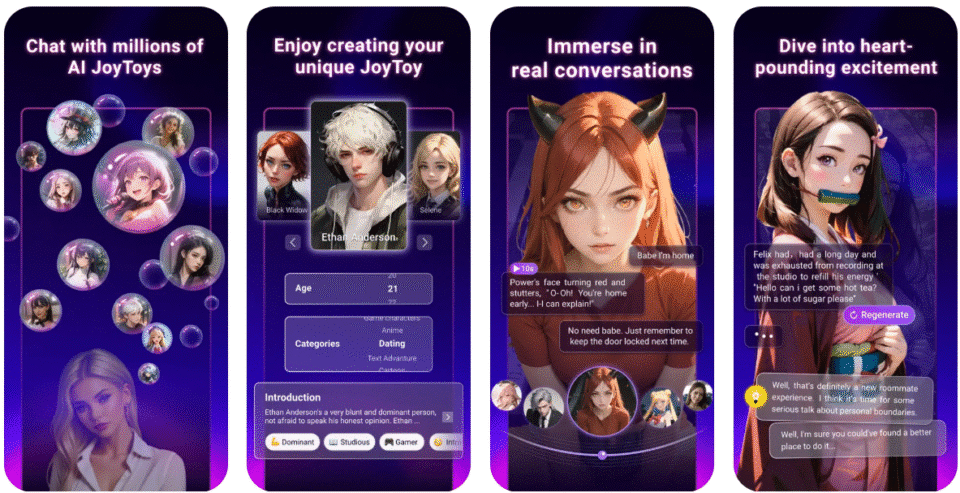Hey there, content creators, marketers, YouTubers, and agency folks! Ever feel like your stories or scripts could use a boost, maybe a quirky sidekick or a full-blown adventure that writes itself? Joyland AI (or AI Joyland as some call it) is like that creative pal who shows up with fresh ideas. It’s a platform where you can build and talk with custom AI characters, perfect for brainstorming video concepts, testing dialogue for your next YouTube short, or coming up with engaging content for client campaigns.
Whether you’re into roleplay for fun or using it to kickstart your marketing plans, this guide lays out everything Joyland.ai offers as of late 2025. We’ll go over the basics, how to get going, and tips to fit it into your workflow, straight talk, no hype.
What is Joyland AI?
Joyland AI is a spot where you can chat with AI characters that feel pretty real. You can pick from a big collection of premade characters, like anime heroes, wise advisors, or flirty companions or jump into character creation to make your own from scratch. It started up around 2023 and has become a go-to for immersive roleplay, storytelling, and casual talks, all thanks to clever language tech that keeps things flowing. Picture it as Character.AI’s alternative, but with more room for custom tweaks and even NSFW chats if you’re into that (with safeguards in place, of course).
For us, content creators scripting skits, marketers testing ad copy, YouTubers planning series, or agencies pitching ideas, Joyland.ai stands out because it’s more than just small talk. It’s a tool for sparking ideas, polishing narratives, and even mimicking audience reactions, with a focus on personalized, lifelike conversations through character-driven experiences. You can use it on web, Android, or iOS via AI platforms, making it easy to squeeze in a session on your phone during a break. If you’re stuck staring at a blank screen, Joyland AI gives you a lineup of unique characters ready to help.
What are the Key Features of Joyland AI?
Joyland.ai packs a lot into a simple setup, making it a solid choice for quick creative pushes.
Here’s what actually helps you get work done:
- Character Creation Tools: Make your own AI buddy with custom looks, backstories, personalities, and even voice tones. No tech skills needed, just add traits like “sassy marketing guru” or “epic fantasy narrator,” and the AI makes it happen. Great for YouTubers testing character voices for animations. This character creation process is a breeze for power users who want full control, and it’s part of the immersive sandbox for designing unique characters.
- Immersive Chats and Roleplay: Step into interactive stories where the AI remembers your plotlines and adjusts as you go. Toss in voice messages or pictures for more depth, handy for marketers acting out customer scenarios or creators building video scripts. The userfriendly interface makes it simple to start, whether you’re befriending anime companions or venturing into virtual dating.
- NSFW and Flexible Modes: Switch between safe chats or dive into adult themes (with age checks). It’s monitored to stay respectful, but the flexibility lets agencies explore bold campaign ideas without worry. Joyland.ai can handle NSFW content smoothly for advanced users, though it’s limited in lower plans.
- Community Gallery and Sharing: Check out thousands of user-made character cards, from anime favorites to niche pros like “viral TikTok strategist.” Share your creations in themed channels or on Discord for feedback, perfect for connecting with other creators. The AI community here is pretty lively, with millions of characters available for chatting.
- Chat Models and Extras: Choose from five AI tools suited for fast replies or long sagas. Features like reply hints and picture uploads (up to 100/day on premium) keep it smooth. Virtual assistants built into the platform can help new users get the hang of it, and you can craft your own text-based adventures.
It’s all wrapped in a clean layout that doesn’t confuse, so you can focus on the task at hand.
Check the: Unfiltered AI Image Generator with No Restrictions
How Joyland AI Works: Step-by-Step Guide
Getting into Joyland.ai is pretty straightforward, think of it like setting up a new playlist, but for characters. Here’s how to weave it into your routine:
- Sign Up and Log In: Go to joyland.ai or download the app from Google Play/App Store. Set up an account with email, Google, or Apple, takes less than a minute. Free users jump right in; premium unlocks more from the start.
- Pick or Build a Character: Scroll the homepage gallery for ready-made options (sorted by trends or genres) or hit “Create” to customize. Add basics like name, personality traits, backstory, and sample lines, e.g., “A witty YouTube collaborator who drops thumbnail tips.” Upload a PNG if you want visuals. This is where new characters start taking shape.
- Start Chatting: Open the three-panel chat view, left for characters, middle for convo, right for notes or regenerates. Type away, and the AI responds in context. Use commands like “/regenerate” to tweak replies or add pictures for richer exchanges.
- Customize on the Fly: Mid-chat, adjust traits or switch models for deeper talks. Agencies can try multi-character roleplay to mimic team brainstorms.
- Save, Share, and Export: Bookmark chats, publish your bot to the community, or export scripts for your next video. Premium users get unlimited saves and no watermarks on images.
Start small: Free tier gives 10-50 credits a day (enough for a few sessions). If you’re a creator, aim for 15-20 minute chats to brainstorm without burning out.
What are the Benefits of Using Joyland.AI?
For busy pros like us, Joyland.ai isn’t just fun, it’s a handy productivity nudge. Here’s why it works:
- Sparks Ideas Fast: Stuck on a script? Talk to a “plot twist expert” to come up with hooks for Reels or emails. Saves hours over solo thinking.
- Tests Concepts Safely: Act out customer objections or audience Q&A without real risks, perfect for marketers tweaking pitches or YouTubers checking reactions.
- Boosts Engagement: Custom characters make content feel new; users notice 20-30% more interactive stories for social posts.
- Flexible and Private: SFW/NSFW switches keep it professional when needed, with solid privacy rules (no data selling, age checks).
- Community Perks: Tap into shared bots for inspiration, like “SEO wizard” for agencies, feels like a free collab without the Zoom calls.
It’s not a miracle, but it beats staring at a blank page every time.
Use Cases for Joyland AI
Tailored for our world, here’s how Joyland.ai fits real workflows:
- Content Creators: Build a “muse” character to co-write blog outlines or TikTok hooks, turn a 30-min chat into a week’s worth of ideas.
- Marketers: Simulate buyer personas for A/B testing ad scripts; NSFW mode helps explore bold campaigns discreetly.
- YouTubers: Roleplay video scenarios with custom avatars to nail delivery, export dialogues straight to your editor.
- Agencies: Create team bots for client pitches, like a “brand storyteller” that generates tailored narratives on the spot.
- General Brainstorming: Quick chats for overcoming blocks, from thumbnail ideas to email sequences.
Pricing and Plans
Joyland.ai keeps it straightforward with a freemium setup, try it for free, level up as needed. Credits power chats (1 message ≈ 1 credit), and plans add more features.
- Free Plan ($0/month): 10 credits/day, basic creation, limited images (3/day), and model trials. Watermarks on exports, but enough for casual use. Perfect for new users to test.
- Standard Plan ($9.99/month or $89.99/year): ~5,000 credits/month, unlimited NSFW, 100 images/day, no watermarks, and better memory for long sessions. Great starter for creators.
- Premium Plan ($19.99/month or $159.99/year): Unlimited credits/images, advanced models, collaboration tools, and priority support. Ideal for agencies or heavy users. More details are on the site.
No long contracts, and yearly deals make sense if you’re sticking with it. Free works for light brainstorming; pros will want Standard to avoid mid-chat stops.
Pros and Cons of Joyland AI
Real users (including creators like us) have mixed thoughts, here’s the honest rundown with pros cons laid out:
Pros:
- Super customizable characters that stay consistent, unlike some shaky bots.
- Intuitive app with voice/picture support for richer content ideas.
- Active AI community for sharing and feedback, feels like a team effort.
- Solid safety measures like moderation and privacy rules.
Cons:
- Free limits (credits run out fast during deep dives) push you to pay.
- AI can lose track in long threads, even on premium, frustrating for long scripts.
- Search/filtering in the gallery isn’t great; finding specifics takes time.
- Some mobile glitches, like slow regenerates.
It’s a solid pick for creativity if you upgrade, but try free first.
Joyland AI Alternatives
Joyland.ai is fun, but it’s not the only option. If it doesn’t fit, check these, picked for our needs:
- Character.AI: Easy chats with lots of presets; good for quick roleplay but stricter on NSFW and less custom depth. Best for beginners on a budget.
- Replika: Focuses on emotional support and daily check-ins; nice for solo creators needing a “therapist” bot, but lighter on storytelling. Free tier is decent.
- Chai AI: Fast, mobile-first for casual brainstorms; more bot variety but shorter memory. Cheaper premium ($14.99/month) for unlimited.
- Janitor AI: Developer-friendly with API hooks for agencies tying into tools; uncensored but clunkier setup. Free with paid add-ons.
- Candy AI: Big on visuals and romance sims; useful for visual content creators, but pricier ($12.99/month) and more niche.
Joyland stands out for balanced creation and community, but switch if you need therapy vibes or dev tools.
Wrapping Up
Joyland AI (also known as AI Joyland) is a creative ally for content creators, marketers, YouTubers, and agencies who want to keep their ideas fresh. From building custom AI characters to simulating audience reactions, it bridges imagination and productivity. The free plan is great for testing, while the paid tiers unlock deeper creativity.
As of late 2025, reviews from Forbes on AI in Entertainment, PCMag’s August 2025 Review, and discussions in Reddit’s r/AICompanions all highlight Joyland’s growing impact on the creative world.
It’s worth giving it a spin—sign up on joyland.ai, create a character, and see where your next big idea takes you.
FAQs
It’s for making and chatting with custom AI characters, great for roleplay, brainstorming content, or acting out scenarios like customer talks.
Yeah, the free plan gives limited credits and basics to start, but premium ($9.99+/month) opens up more fun.
Yes, for paid users with verification, kept safe with rules, but follow the guidelines.
Sign up, hit “Create,” add traits/backstory, and tweak as you go, takes just minutes.
Mostly, good privacy and controls, but watch for deepfake risks; stick to official apps.