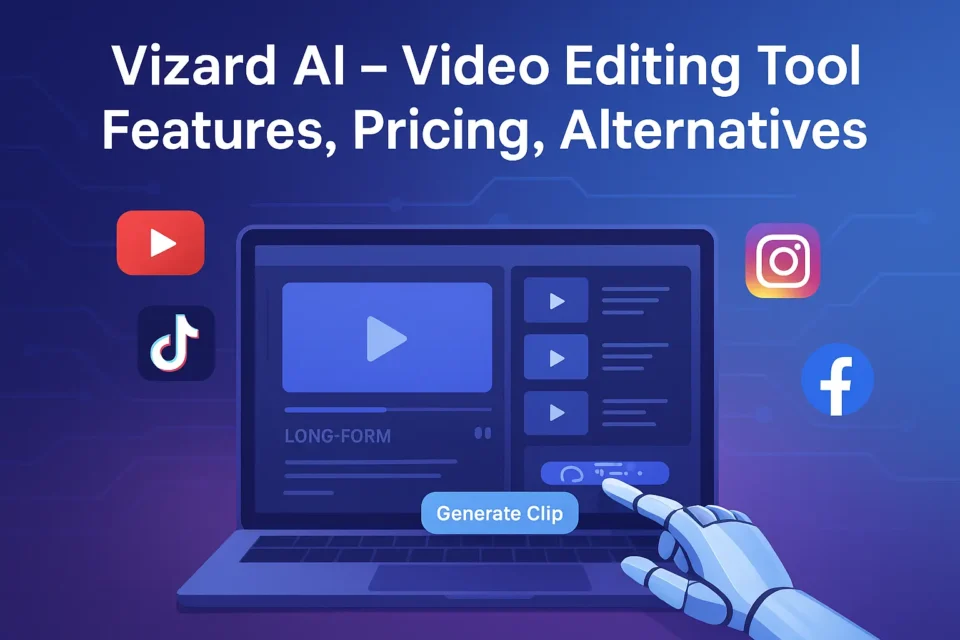Hey, content creators, marketers, YouTubers, and agency folks! Got a long podcast or webinar you want to chop into short, catchy videos for TikTok or Instagram? Yeah, we’ve all been there, editing takes forever. Vizard.ai makes it way easier to turn your long videos into social media clips with just a few clicks. Wondering if Vizard AI is free or how the app works? This guide breaks it all down, so you can see if it fits your workflow.
What is Vizard AI?
Imagine you’ve got a great interview or vlog, but it’s too long for short-form platforms. Vizard.ai is a video editing tool that takes those long videos, think podcasts, YouTube videos, or webinars and turns them into quick, shareable clips. It uses smart tech to analyze and cut your content, so you can focus on creating instead of editing.
It came out around 2023 and works on the web or through mobile apps, making it super handy. It’s built for content creators, marketers, YouTubers, and agencies who need to crank out content fast without losing quality.
Key Features of Vizard.ai
Vizard.ai has a bunch of tools that make editing feel less like a chore. Here’s what you get:
- Auto-Clipping: Upload your video, and the tool transcribes it, finds the best parts (like funny moments or key quotes), and makes short clips. It’s a huge time-saver for turning one video into a bunch of posts.
- Editing Tools: You can trim, resize for different platforms, add subtitles, images, filters, or text. It’s got what you need for clean, professional-looking clips without being a pro editor.
- Free Web Editor: No need to download anything, just use the web version for full editing, including stuff tailored for YouTube.
- Mobile App: Edit on your phone with the Vizard AI app for iOS or Android. Perfect for quick tweaks when you’re out and about.
- Extra Features: Paid plans offer things like scheduling posts, custom brand kits, and team collaboration tools. You also get auto-captions in multiple languages and high-res exports.
Also Read: Is There an AI Tool for That
How Vizard.ai Works: Step-by-Step
Using Vizard.ai is pretty simple, even if you’re new to this kind of tool. Here’s how it goes:
- Upload Your Video: Log in with your Vizard AI login (email or Google works) on the website or app. Upload your video from YouTube, your computer, or even Zoom recordings.
- Analysis: The tool transcribes your video fast (it’s like 98.5% accurate in 80+ languages) and picks out the good stuff, think highlights or key moments.
- Clip Creation: It suggests short clips, like 15-second Reels or 60-second Shorts, ready for you to tweak.
- Customize: Use the editor to add subtitles, effects, or your branding. It’s easy to use, with drag-and-drop for text or filters.
- Export or Share: Download in high quality (up to 4K) or schedule posts right to social media. Paid plans skip watermarks, and exports are quick.
Try the free version first, it lets you upload up to 60 minutes a month to test it out.
Why Use Vizard.ai?
So, why pick Vizard.ai over other editors? Here’s the deal:
- Saves Time: No more spending hours cutting videos. The automation does the hard part, so you can make content faster, great for YouTubers or agencies with tight deadlines.
- Affordable: The free plan gives you enough to start, and paid plans won’t break the bank compared to hiring an editor.
- Boosts Engagement: Clips are made to grab attention on platforms like TikTok or Reels. Users say they get more views from repurposed videos.
- Easy to Use: The interface is simple, whether you’re a beginner or a pro.
- Stands Out: Compared to tools like CapCut, Vizard’s automation and cross-platform support make it a solid choice for marketers or creators.
Do you know: How to Create an AI Earth Zoom Out Video for Free?
Who’s Using Vizard.ai?
Here’s how different people are putting it to work:
- Podcasters: Turn episodes into quick teasers for Instagram or TikTok, like highlighting a guest’s best quote.
- YouTubers: Make Shorts from long videos to drive traffic to your channel without filming extra stuff.
- Marketers and Businesses: Clip webinars or demos into short ads for LinkedIn or campaigns, saving time for agency clients.
- Influencers: Keep your feed active by turning vlogs into daily posts.
- Educators and Agencies: Break down lectures into short lessons or scale content for multiple clients with team tools.
Pricing and Plans
Curious if Vizard AI is free? It is, with some limits. Credits work like this: 1 credit equals about 1 minute of video processing.
- Free Plan ($0/month): 60 credits a month, basic editing, but clips have a watermark. Good for trying it out or light use.
- Creator Plan ($14.50-$29/month): 600+ minutes, no watermark, 4K exports, templates, and branding tools. Monthly or yearly billing saves you some cash.
- Business Plan ($19.50-$39/month): Unlimited minutes in higher tiers, team workspaces, analytics, and priority support.
The free plan’s a great way to test without spending a dime. For agencies or heavy creators, paid plans are worth it for the time you save.
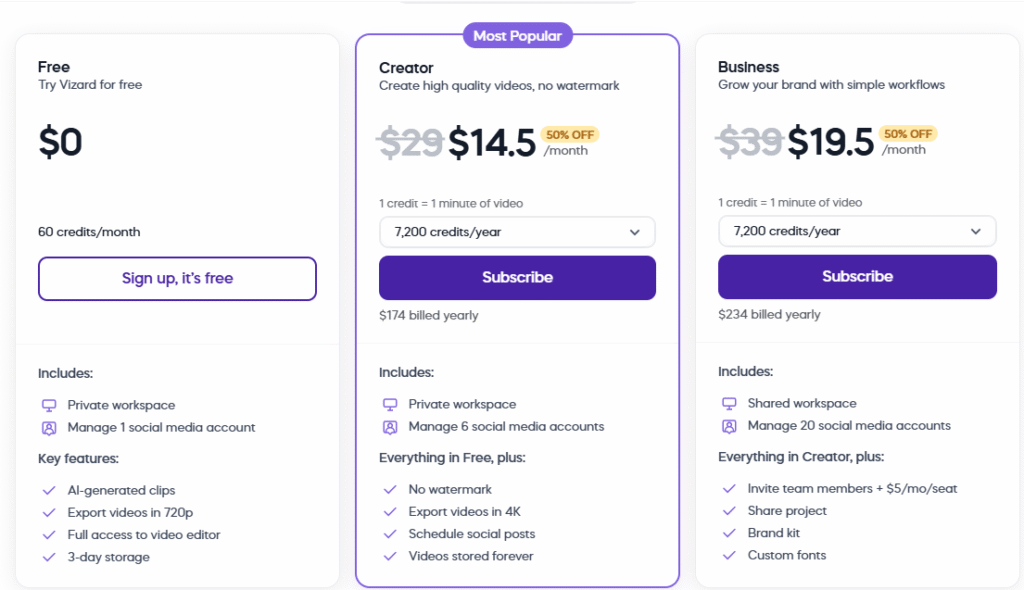
Note: Pricing plans may vary it depends upon the website owners, so, please check the official website at the time of buying.
Also know: Unfiltered AI Image Generators with No Restrictions
Vizard.ai Alternatives
Vizard.ai’s awesome, but it’s not the only player out there. If you’re curious about other options, here are a few tools that do similar things, with a quick look at how they stack up:
- Opus Clip: Another AI-powered clipper, great for turning long videos into social media posts. It’s got solid automation, but its free plan is more limited (30 minutes vs. Vizard’s 60), and the interface feels a bit less polished. Good for solo creators but not as team-friendly.
- CapCut: Popular for TikTok edits, CapCut offers tons of templates and effects. It’s free with no watermarks, but you’ll need to do more manual editing since its AI clipping isn’t as advanced as Vizard’s. Best for creators who want creative control over quick automation.
- Descript: This one’s great for podcasters, with strong transcription and audio-to-video tools. It can clip videos, but the focus is more on editing podcasts or webinars than creating viral social clips. Pricing starts higher than Vizard’s paid plans.
- VEED.io: A web-based editor with some AI features like auto-subtitles. It’s easy to use and has a free tier, but its clipping automation isn’t as robust, and you’ll pay more for advanced features like 4K exports.
Each has its strengths, but Vizard.ai shines for its balance of automation, ease of use, and affordability, especially for social media-focused creators and teams.
Pros and Cons
No tool’s perfect, so here’s the real talk based on what users say:
Pros:
- Fast clipping and editing saves you hours.
- Simple interface works for everyone.
- Works on web, iOS, and Android for flexibility.
- Clips are optimized for better engagement.
Cons:
- Free plan has limits and watermarks, which can be annoying for bigger projects.
- The automation might miss the mark on super niche content (though it’s getting better).
- Some features are only in paid plans.
- Avoid sketchy Vizard AI mod APKs. They’re not safe and could mess up your device. Stick to the official app from Google Play or the App Store.
Wrapping Up
Vizard.ai is a legit tool for content creators, marketers, YouTubers, and agencies who want to make short, engaging clips without the headache. It’s quick, easy, and helps your content pop on social media. Ready to give it a shot? Head to vizard.ai, sign up for a free account, and start clipping. Your next big post might just be a few clicks away.
FAQs
It’s faster at clipping and optimizing for social media, thanks to its automation.
Yup, the free plan gives you 60 credits a month, but paid plans ditch watermarks and limits.
Yes, you can grab the Vizard AI app from the App Store or Google Play.
It transcribes your video, finds the best bits, and makes clips you can tweak.
It handles MP4, MOV, YouTube links, and more—just upload and go.