Creating AI-generated images directly within WhatsApp is now simple thanks to Perplexity AI’s integration. This step-by-step guide will show you how to set it up, generate stunning images using prompts, and maximize your results.
Would like to summarize this article with the help of below AI Tools?
What Is Perplexity AI on WhatsApp?
Perplexity AI is an advanced conversational search and AI assistant platform. Recently, it enabled users to generate images directly in WhatsApp chats without needing a separate account or app. You can treat it like an AI-powered friend that creates visuals from your natural language prompts instantly.
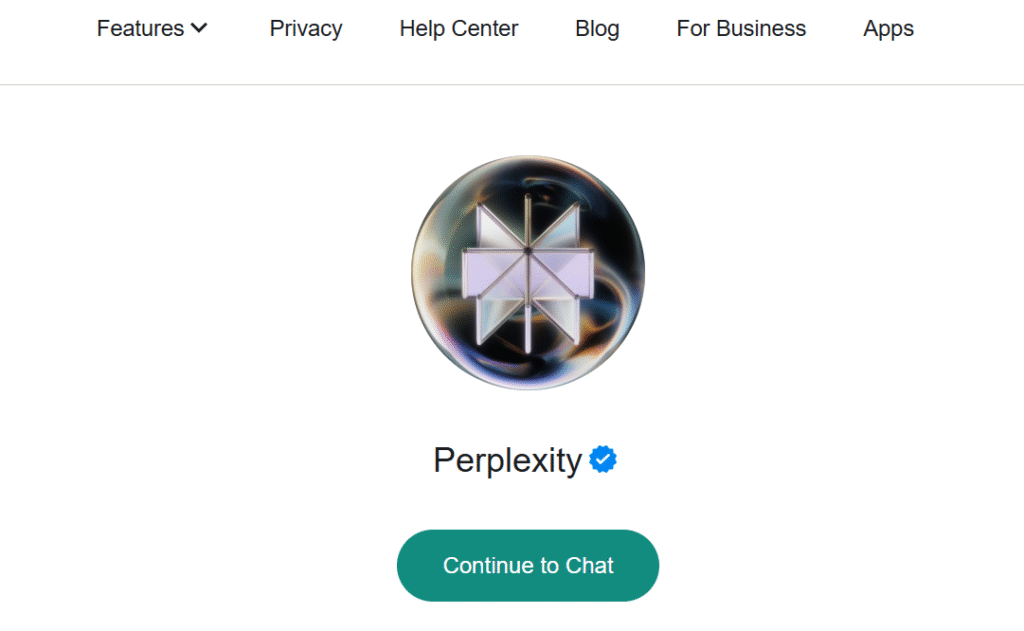
Perplexity AI on WhatsApp is an integration that brings Perplexity’s AI-powered answer engine directly into the WhatsApp messaging platform. This allows users to access Perplexity’s capabilities, such as answering questions, researching topics, summarizing content, and generating custom images without needing to download a separate app or sign up for an account.
Unlike traditional AI tools, Perplexity AI works directly via WhatsApp’s contact system. This means you don’t need to log in or download anything additional.
WhatsApp Usage Stats (2025)
Here are latest WhatsApp usage stats to enrich your content:
- WhatsApp has over 2.7 billion monthly active users globally (Statista, 2025).
- More than 100 billion messages are sent on WhatsApp every day.
- India remains the largest market with over 600 million users.
- Average user spends 38 minutes per day on WhatsApp.
- WhatsApp is used in 180+ countries and supports 60+ languages.
We’re excited by the success of WhatsApp on top of Android. It’s a competitive world and a lot more complex than people realize. When you run a platform on scale, you have to make sure it’s truly open.” – Sundar Pichai
Why Generate Images on WhatsApp?
Creating images via WhatsApp has clear advantages:
- Faster workflow: No switching between apps
- Instant sharing: Send images directly in chats or groups
- Accessible to all: No accounts, subscriptions, or technical setup
- Great for marketing: Quick content creation for business promotions, product posts, and educational visuals
Whether you are a marketer, content creator, or simply want unique visuals for personal chats, Perplexity AI offers a seamless experience.
How to Set Up Perplexity AI in WhatsApp?
Follow these simple steps:
- Save the official Perplexity AI WhatsApp number: +1 (833) 436-3285
- Open WhatsApp and create a new contact with this number as “Perplexity AI”.
- Alternatively, click this wa.me link to open chat directly.
- Start a conversation by sending a greeting like “Hi Perplexity”.
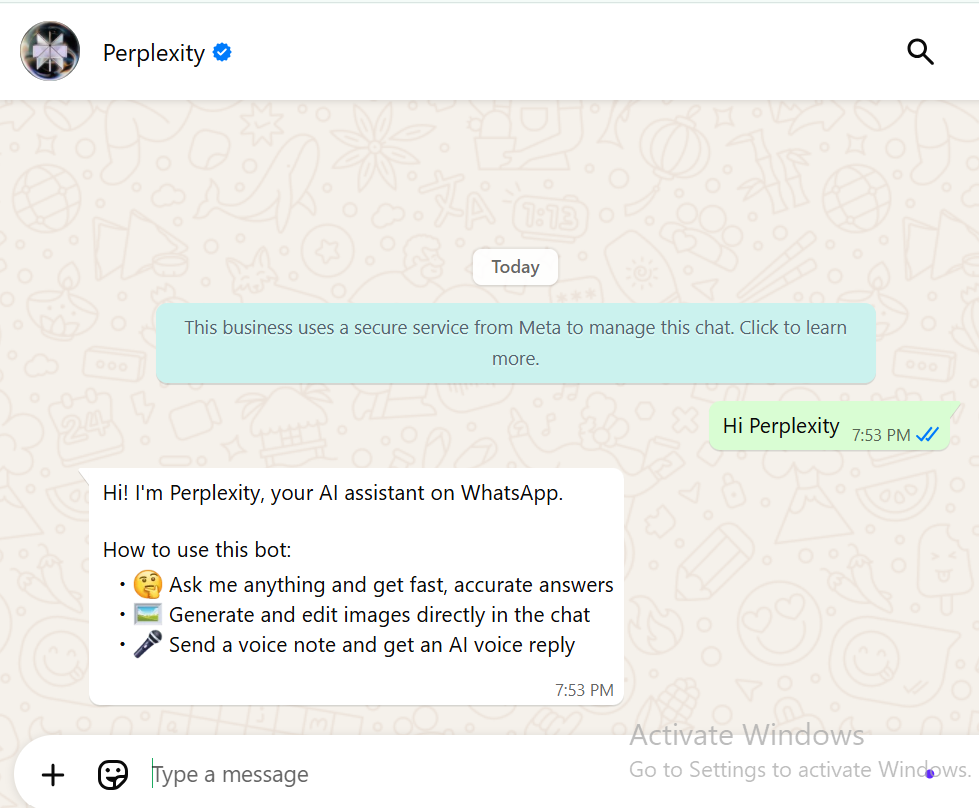
That’s it. There is no signup or login required.
How to Generate Images with Prompts on WhatsApp using Perplexity AI?
Once your chat is active:
- Type your prompt clearly specifying what you want.
Example: “Generate an illustration of a fox reading a book under a cherry blossom tree in watercolor style.” - Perplexity AI will respond with an image within seconds.
- Tap to expand, download, or forward to your chats and groups.
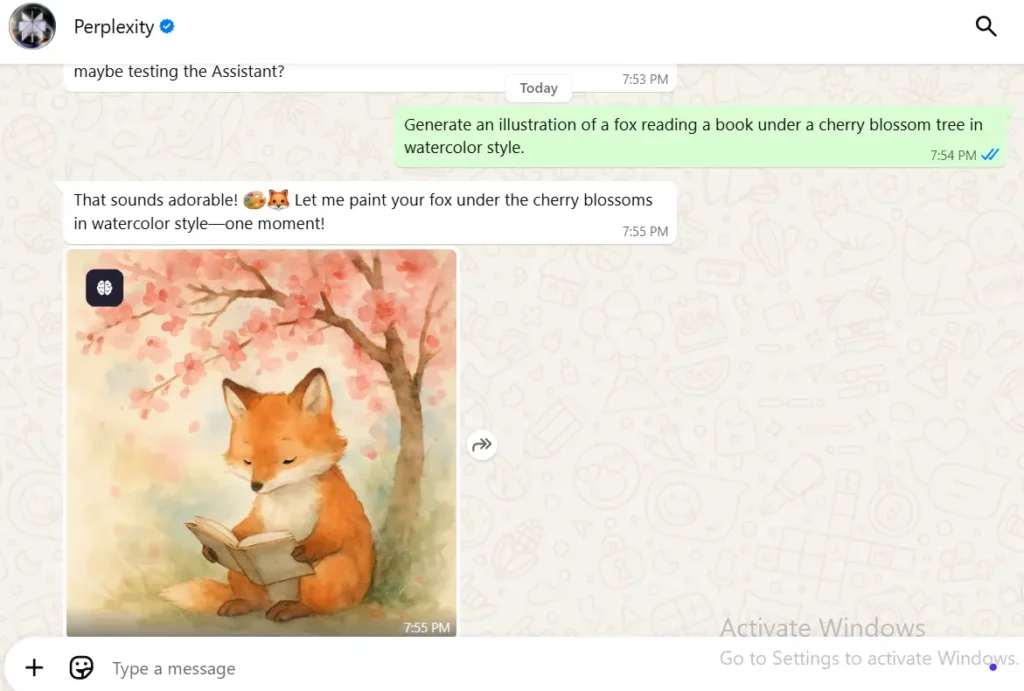
Prompt Examples for Best Results
Here are some effective prompt formulas:
| Prompt Example | Style/Detail |
| “A futuristic city skyline at sunset in pastel tones” | Pastel illustration |
| “Cute pixel art of a corgi wearing sunglasses” | Pixel art |
| “Watercolor painting of a serene mountain lake with reflections” | Watercolor |
Tips:
- Always specify style (watercolor, 3D render, anime, sketch).
- Use descriptive adjectives for colors, lighting, and mood.
- Keep it short and clear; long complex prompts may confuse the model.
Tips for Better Image Generation
- Be specific: Instead of “cat art,” try “digital painting of a white Persian cat sleeping on a velvet cushion.”
- Request variations: Ask for another version if you need alternatives.
- Use follow-ups: Continue the conversation to refine your prompt results.
- Limit complexity: Avoid multiple scenes or contradictory styles in one prompt.
Do you know: How Many Images Can You Upload to DeepSeek
How to Share and Use Generated Images on WhatsApp?
Using your AI-generated images is simple:
- Tap the image to open it in full view.
- Click the share icon to forward to other chats or groups.
- Save to your phone gallery for posting on social media, marketing materials, or personal use.
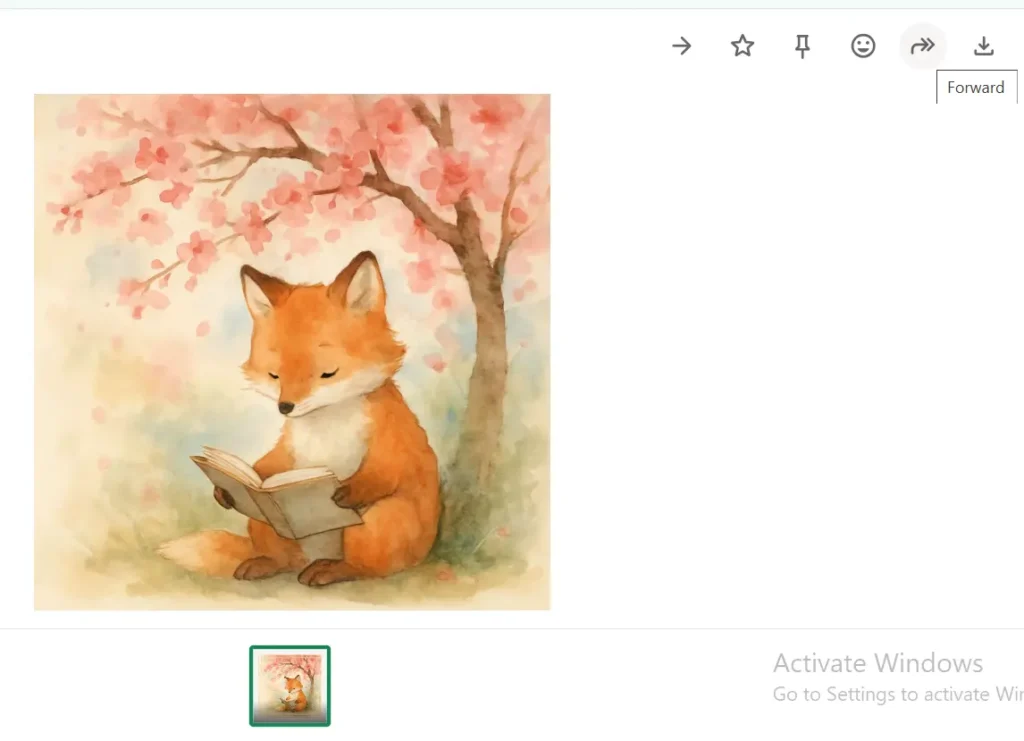
What are the limitations of using perplexity ai on WhatsApp?
While Perplexity AI’s WhatsApp integration is convenient for quick queries and on-the-go answers, it comes with several notable limitations compared to the full Perplexity app or web experience:
1. Short, Simplified Responses
- Answers are typically brief and optimized for quick consumption.
- Not suitable for users needing detailed explanations, deep research, or in-depth breakdowns.
2. No Advanced Research Tools
- Features like Deep Research mode, multi-source summarization, and Pro Search are unavailable.
- You cannot perform thorough comparisons or deep dives as you can in the main app or web version.
3. No Document Analysis
- Although WhatsApp allows file sharing, Perplexity on WhatsApp cannot read, analyze, or answer questions about uploaded documents (e.g., PDFs, Word files).
4. No Account Syncing or History
- There is no way to log in to your Perplexity account through WhatsApp.
- Chat history is not saved or synchronized across devices, making it impossible to continue conversations elsewhere.
5. Limited Customization and Control
- You cannot select which AI model to use; the bot chooses automatically based on your query.
- No ability to change advanced settings, switch chat styles, or personalize responses2.
6. No Access to Spaces or Advanced Chat Features
- Features such as Perplexity Spaces, chat organization tools, or bookmarks are not supported.
- Only basic, linear chat threads are available.
7. No Source Filtering or Full Citations
- While some answers may reference sources, you cannot filter by source type (e.g., academic, web, social).
- In some cases, answers may not include direct links for verification.
8. No Group Chat Integration (Yet)
- Group chat support is planned but not yet available due to WhatsApp API limitations.
9. Privacy and Security Considerations
- As with any AI chatbot on a messaging platform, there are concerns about data privacy and how your messages are processed and stored.
10. News and Real-Time Information Limitations
- Perplexity on WhatsApp may struggle with real-time news, sports scores, or rapidly changing events, even though the main app can handle these queries better.
Summary Table: Perplexity AI on WhatsApp vs. Full App
| Feature | WhatsApp Version | Full App (Mobile/Web) |
| Account Required | No | Optional |
| Pro/Deep Research | ❌ Not available | ✅ Available |
| Document Analysis | ❌ Not available | ✅ Supported |
| Response Detail | Short & simple | In-depth possible |
| Account Syncing | ❌ Not supported | ✅ Available |
| Model Selection | ❌ Not available | ✅ Available |
| Spaces/Organization | ❌ Not available | ✅ Available |
| Group Chat | ❌ Not available | Planned |
| Source Filtering | ❌ Not available | ✅ Available |
| Free Image Generation | ✅ Supported | ❌ Not always |
Also check: Unfiltered AI Image Generator with No Restrictions
What’s Next for Perplexity on WhatsApp?
According to recent announcements, Perplexity plans to integrate:
- Voice mode for voice-based interaction
- Meme and video generation
- Fact-checking tools
- Assistant-style support (like reminders and news alerts)
- Group chat integration (planned, but not yet available due to WhatsApp API limitations)
These future updates will further enhance its utility as a daily AI companion in your WhatsApp workflow.
FAQs
No. Simply save the WhatsApp contact and start prompting.
Currently unlimited, but usage policies may change with demand.
Review Perplexity’s terms for commercial use, especially for copyrighted subjects.
Perplexity AI can answer a wide range of questions, including general knowledge, summaries, definitions, how-tos, quick explanations, and creative prompts like image generation or content ideas.
Yes. You can send it a descriptive prompt, and it will generate a custom AI image directly in the chat for you to view, save, or share.
Yes. Perplexity AI can fact-check topics and provide sources in its responses, helping you verify information quickly within WhatsApp.
Its main features include answering questions, generating AI images, summarizing articles or topics, providing explanations, and offering quick creative assistance without needing to leave WhatsApp.
Currently, Perplexity AI works best in direct chats. For group chats, you need to mention it directly if integrated or use it in a personal chat and forward responses to groups.
It can handle moderately complex questions and provide well-researched summaries, but for highly technical or specialized queries, using the full Perplexity AI web platform may yield more detailed results.
Also check the: Free AI Tools for Image Generation
Conclusion
Perplexity AI makes it incredibly easy to create stunning AI-generated images directly within WhatsApp. By simply saving its contact number (+1 (833) 436-3285) and sending clear, descriptive prompts, you can instantly generate custom visuals for personal chats, marketing content, or creative projects, all without logging in or switching apps. As AI continues to integrate seamlessly into our daily workflows, tools like Perplexity on WhatsApp empower you to stay productive, creative, and ahead of the curve.
Start exploring today, experiment with different prompts, and see how this powerful combination can transform the way you communicate and create on WhatsApp.
Would like to summarize this article with the help of below AI Tools?


