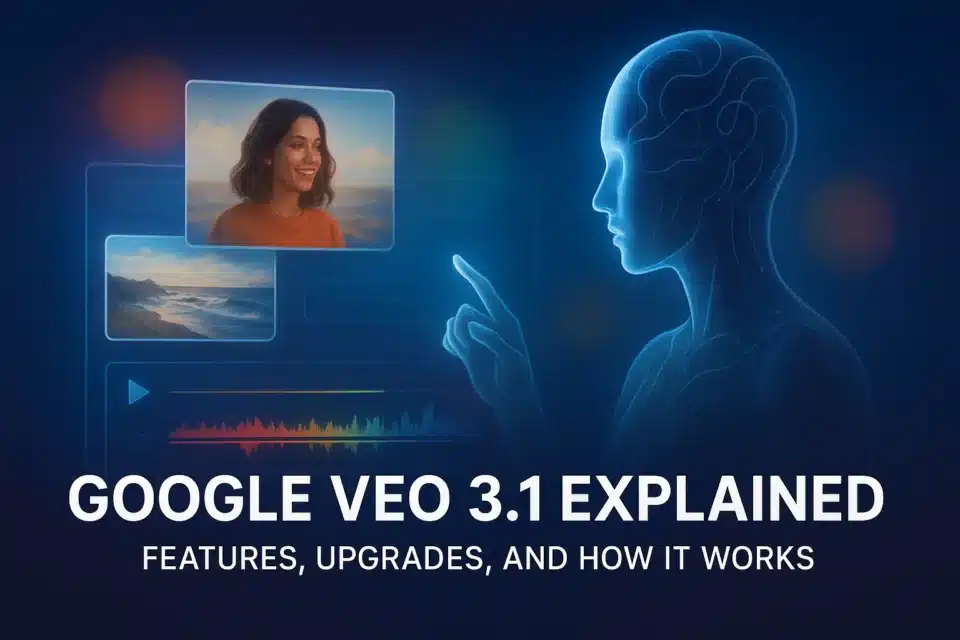Google just rolled out Veo 3.1 on October 15, 2025, and it’s already creating buzz in the world of AI-generated video. If you’ve been following Veo’s journey, this new version isn’t just an upgrade — it’s a solid step toward blending creativity with precision.
Let’s go through what Veo 3.1 actually does, how it’s improved, and why it matters.
What Is Veo? (Background)
Veo (a play on “video”) is Google’s state-of-the-art text-to-video model, developed by Google DeepMind. Unveiled at Google I/O 2024, the original Veo was hailed as a “serious swing at AI-generated video”.
It could create coherent 1080p video clips (up to about a minute) from simple text descriptions – capturing cinematic styles like landscape shots, time-lapses, and even handling basic editing tasks.
Unlike early image-based tools, Veo was trained on massive video data and could animate multiple moving subjects in a scene. For instance, DeepMind researchers showed Veo rendering hundreds of swimmers on a beach with plausible motion and detail. The model draws on techniques from Google’s Imagen image models but is specialized for dynamic content.
Veo’s interface is user-friendly: creators can input text prompts and also supply reference images or short clips. Veo can incorporate these references to guide style, characters, or settings.
As of Veo 3, it even natively generates audio – sound effects, background ambience, and speech – in sync with the video. In practical terms, this means filmmakers and storytellers can describe a scene in words (or sketches) and Veo 3.1 will produce a ready-to-edit video sequence with both picture and sound.
Do you know: What is Vizard AI? Turning Long Video to Short Video
Evolution: From Veo 1 → Veo 2 → Veo 3
- Veo 1 (2024)
- Introduced at Google I/O 2024 as the first commercial Google video model.It generated short (roughly 8-second to 1-minute) 1080p clips from text prompts.
- Users could specify cinematic styles (e.g. “time-lapse”, “aerial shot”) and Veo 1 delivered surprisingly coherent scenes with multiple moving elements. However, it had limitations: no native audio, and its scene length was capped (experiments with longer storyboarding were in progress).
- Veo 2 (Late 2024)
- In response to the rise of competitors like OpenAI’s Sora, Google upgraded Veo.By the end of 2024 (and into early 2025), Veo 2 offered improved video fidelity and integration. For example, Google made Veo 2 accessible via the Gemini AI app (for subscribers) in April 2025, allowing users to generate 8-second clips (720p) and easily share them on TikTok or YouTube.
- Veo 2 also introduced watermarked outputs (Google’s SynthID) for source tracking, similar to how image models handled provenance.
- Veo 3 (May 2025)
- The biggest leap so far was Veo 3, unveiled at Google I/O 2025.The headline feature was native audio: Veo 3 could automatically create synchronized soundtracks, including sound effects, ambient background noise, and even character dialogue, tailored to the scene.In effect, Google said, “we’re emerging from the silent era of video generation,” as Demis Hassabis put it.Technically, Veo 3 incorporated physics-based realism (“real world physics and audio” in its outputs) and improved prompt-following.
- It also launched alongside Flow, a new Google app for AI video editing, powered by Veo 3 and Google’s Imagen image model.
Each generation built on the last. Veo 3 added audio, and Veo 3.1 further refines both audio and video: see below for what’s new in 3.1.
Veo’s Core Capabilities (Video + Audio Generation)
Let’s be honest — the real power of Google Veo 3.1 lies in how it turns your ideas into full video scenes that look and sound natural.
Here’s what it can actually do, step by step:
1. Multimodal Input — It Understands More Than Just Text
You can start a video in different ways:
- Text prompts: Just describe what you want — e.g., “a man walking on a rainy street with neon reflections.”
- Reference images: Upload up to three images to guide the look, character, or setting.
- Video clips: Use a short clip and ask Veo to extend it further.
It also supports:
- Start and end frames — give Veo the first and last frame, and it’ll fill the action in between.
- Scene extension — if your clip ends too soon, Veo continues the motion seamlessly.
Example: You upload two frames of a car turning the corner, and Veo creates the full turning motion in between — smooth and realistic.
2. Native Audio — It Makes Its Own Soundtrack
Unlike older AI video tools, Veo 3.1 creates its own audio automatically. That includes:
- Ambient sounds: rain, traffic, ocean waves
- Sound effects: footsteps, engines, birds
- Music and speech: background scores or even dialogue lines
The best part? Veo matches the sound with the scene automatically. Google calls this “Foley” — meaning the model looks at each frame and decides what sound should play.
If you type,
“A girl says, ‘Let’s go!’ and starts running,”
Veo 3.1 will make her say the line — with synced lip movement and matching background noise.
3. Realism & Physics — It Knows How the Real World Works
Veo isn’t just generating visuals; it’s simulating how things behave:
- Objects fall, bounce, or float realistically.
- Water moves around obstacles.
- Lighting and shadows shift naturally during motion.
This makes Veo’s videos look more like real camera footage — no stiff movements or odd textures.
Surfaces like skin, fabric, and glass reflect light just like they would in real life.
4. Prompt Fidelity — It Actually Follows What You Ask
Here’s something creators will love:
Veo 3.1 now sticks to your instructions much better.
- If you describe a scene layout (“a dog running on the beach while camera pans left”), it follows it almost exactly.
- If you upload a photo, the generated video keeps the same style, color tone, and subject details.
- Transitions between scenes feel smooth — less “AI glitch” and more “movie-like flow.”
Example: Turn a still photo of a forest into a video with moving leaves, soft sunlight, and depth — while keeping the same look and composition.
In summary, Veo 3.1 can take a creative idea (via text or images) and produce a short movie clip – complete with picture and sound – at high quality. Its built-in controls (described below) give creators further grip on the result.
| Feature | What It Does | Why It Matters |
| Multimodal Input | Accepts text, images, or clips | Flexible for different creators |
| Native Audio | Adds music, dialogue, and sound effects | No need for separate sound editing |
| Realism & Physics | Simulates natural motion and lighting | Feels like real-world footage |
| Prompt Fidelity | Follows your instructions closely | Gives predictable, accurate results |
Learn here: How to Create an AI Earth Zoom Out Video for Free
What’s New in Veo 3.1?
So, what changed with this new version? Let’s unpack it.
1. Improved Realism & Physics
Veo 3.1 enhances how objects interact. Motion, gravity, and lighting now behave closer to real-world physics.
Example: Water flows naturally around objects, and character shadows adjust to scene light.
2. Enhanced Prompt Adherence & Scene Coherence
Earlier versions sometimes “missed” part of your prompt.
Now:
- Veo better understands multi-step prompts (“a cat jumps, camera zooms, waves crash”).
- Backgrounds, movements, and lighting remain coherent across frames.
- Scene transitions are smoother — no abrupt cuts or mismatched tones.
3. Extensions: Longer Clips, Scene Expansion, Editing Controls
You can now:
- Generate longer video clips (up to 2 minutes).
- Extend a scene seamlessly without starting over.
- Use inpainting-style tools to remove or replace objects.
- Adjust lighting or color tones mid-scene.
4. Audio Upgrades: Speech, Ambient Sound, Sync
This is where Veo 3.1 really shines:
- Generates natural speech that matches lip movements.
- Adds ambient sounds (wind, footsteps, waves).
- Keeps perfect sync between visuals and audio.
Taken together, the 3.1 update means Veo videos are no longer silent short clips: they are miniature films complete with their own soundtracks and smoother narrative flow.
Use Cases & Creative Tools
Veo 3.1 is not only a backend model; its features are exposed through Google’s creative tools. The main user-facing apps and modes include Google Flow (a filmmaker-oriented editing app) and Gemini (Google’s AI assistant platform).
Key tools for creators now include:
Flow App Integration & Editing Features
Google Flow is a new app for AI-assisted filmmaking, introduced alongside Veo 3.1. It acts like an AI video editor: you can script scenes with prompts, and Flow generates and refines the clips. In the latest update, Flow has received enhanced tools powered by Veo 3.1. Most notably, Flow now supports audio in all its creative modes – so whenever you use a Flow feature, Veo will add sound.
Flow’s editing interface has been expanded. Users can now insert new elements or remove existing ones. For example, with the “Insert” tool you can place any object or character into your scene (e.g. “insert a red sports car in the background”); Veo 3.1 will render it and Flow automatically adjusts lighting and shadows so the addition looks natural.
Likewise, a “Remove” tool (like Google’s Magic Eraser for images) lets you delete an unwanted item or person; Flow then reconstructs the background seamlessly as if it were never there. These editing functions rely on Veo’s understanding of scene context and demonstrate its improved control capabilities.
Flow also continues to offer sophisticated shot controls: users can change camera angles, request close-ups, or remix scene composition simply by editing the prompt or using sliders.
The Veo 3.1 upgrades make all of this more robust: for example, if you move the virtual camera, Veo maintains character consistency and adds corresponding sound effects (zoom whoosh, footsteps, etc.). In short, Flow turns Veo’s generative power into a set of production tools for filmmakers, and 3.1 brings audio and precision to these tools.
“Ingredients to Video” & “Frames to Video” Modes
Two notable creative modes in Flow, now enhanced by Veo 3.1, are “Ingredients to Video” and “Frames to Video.” These modes give creators fine-grained control over a scene’s contents:
- Ingredients to Video: You start by providing several reference images (“ingredients”) – for example, pictures of a particular character, object, or style. Flow then uses these as inputs to generate a unified scene that includes all of them. In practice, you might upload images of a pirate ship, a treasure chest, and a stormy sea, and Veo 3.1 will create a composite pirate adventure scene featuring those elements. The new audio capabilities mean the scene will also include matching sounds (creaking wood, thunder, etc.). This multi-ingredient approach lets you mix and match elements in one shot.
- Frames to Video: For this mode, you provide a start frame and an end frame (both static images). Veo then generates a video clip that transitions smoothly between them. It effectively “fills in the middle.” For example, give a picture of a closed door and a picture of that door ajar, and Veo will animate the door opening. This is great for creating polished camera moves or reveals. Veo 3.1’s improvements mean these generated shots are seamless and can include audio transitions (like a door creak).
Both modes are now audio-enabled: if you include audio cues in the prompt (e.g. dialogue lines or sound descriptors), Veo 3.1 will synchronize the sounds with the evolving scene. These modes help creators storyboard and craft scenes with more precision, using image inputs rather than just text.
Object Removal, Lighting/Shadow Controls, Scene Expansion
Veo 3.1 powers several other creative operations in Flow:
- Object Removal: As mentioned, the “Remove” tool can erase unwanted items or people from a clip. Behind the scenes, Veo re-computes the missing background as if the object was never there. For example, you could remove a lamppost from a street scene and Veo will “fill in” the sidewalk and sky realistically.
- Lighting & Shadow Handling: When you insert new elements, Flow – with Veo’s help – automatically adjusts shadows and lighting. If you drop a new character into midday sunlight, Veo 3.1 ensures the character casts a consistent shadow and blends with the light, making the composite look natural.
- Scene Expansion: Beyond the Extend feature already mentioned, Flow can naturally continue an environment beyond the original frame. This means you can effectively “zoom out” or pan the camera further once the initial scene ends. Veo 3.1’s ability to maintain visual coherence across such expansions is what enables smooth scene extension.
Together, these creative tools turn Flow into a powerful, interactive movie studio. Veo 3.1’s new capabilities mean Flow not only generates the base clips but also intelligently edits and refines them per user commands.
Know about: The Best 10 AI Video Editing Softwares for Free
Technical Specifications & Model Variants
Veo 3.1 Standard vs Fast (Performance vs Cost)
Veo 3.1 comes in two variants, Standard and Fast, just like its predecessor. The Standard model produces the highest-fidelity video but is more computationally intensive.
Google charges about $0.40 per second of video for Standard outputs, whereas the Fast model (lower compute) costs around $0.15 per second. These pricing tiers are identical to Veo 3’s. In either case, there is no free tier: you are billed only when a video is successfully generated.
Thus, Veo 3.1’s cost trade-off is the same as before – enterprises and creators can choose Fast for simple drafts or Standard for production quality.
Supported Formats: Aspect Ratios, Resolutions (720p/1080p/Vertical)
Veo 3.1 outputs video at up to 1080p resolution (and can also do 720p) at 24 frames per second[Source]. Unlike many film models locked to landscape, Veo supports both horizontal (16:9) and vertical (9:16) formats.
This means you can generate portrait-mode clips suitable for phones or social media as easily as traditional widescreen. By default, a prompt yields a clip of 4, 6, or 8 seconds, but as noted the “Extend” feature can tack on much longer duration (over 2½ minutes) if needed.
API Access & Pricing
Veo 3.1 is available only through Google’s AI platforms: the Gemini API (for developers), the Vertex AI cloud service (for enterprise integration), and the Gemini app (for consumers via Google’s AI assistant). The Flow app itself is separate but it too uses these endpoints under the hood.
Importantly, 3.1 is currently in preview – meaning it’s only on paid tiers. For example, Gemini API users must be on a paid plan (no free trial) to access Veo 3.1, and all billing is per-generation. The pricing is the same per second as Veo 3 (see above). Video outputs are delivered as standard MP4 files and can be downloaded or shared to platforms like YouTube and TikTok via built-in options.
In summary, accessing Veo 3.1 requires some Google AI subscription: it’s a paid product. However, enterprise customers can integrate it into their pipelines via Vertex AI (with enterprise service-level agreements), while developers can call it programmatically via Gemini API. The Gemini mobile/web app also exposes Veo generation in a conversational way.
How Veo 3.1 Compares to Veo 3 & Other Models?
What’s Gained: Strengths vs Weaknesses
Let’s be fair — Veo 3.1 is better, but not flawless.
| Strengths | Weaknesses |
| Realistic motion & physics | Still struggles with complex human gestures |
| Strong audio-visual sync | Occasional overexposure in bright scenes |
| Smooth scene transitions | Long render times in Standard mode |
| Seamless Flow integration | Limited fine-grain camera control |
Comparison with Competitors (e.g. Sora, other video AIs)
| Model | Developer | Notable Feature |
| Veo 3.1 | Google DeepMind | Integrated video + audio generation |
| Sora (OpenAI) | OpenAI | Cinematic storytelling and realism |
| Runway Gen-3 | RunwayML | Real-time video editing focus |
| Pika 2.0 | Pika Labs | Creative community & fast turnaround |
Ethical, Safety & Misuse Risks
AI video generation isn’t all sunshine. Google addressed potential misuse, too.
Deepfake & Misinformation Concerns
- All Veo videos include metadata-based watermarking.
- Google flags suspicious or harmful content during generation.
Watermarking, Detection, Moderation
- Invisible digital signatures for origin tracking.
- AI content detectors to verify authenticity.
Privacy & Content Policies
- Strict moderation via DeepMind Safety protocols.
- Data used for training remains anonymized.
Availability & Rollout
Google is rolling Veo 3.1 out gradually.
Regions, Platforms, Access Tiers
- Available in U.S., U.K., Canada, and India (beta).
- Access through Google Labs and Flow app.
- Enterprise tier available through Google Cloud.
Developer Preview / Paid Preview Status
- Currently in paid preview for developers.
- Free credits offered to early testers through Labs.
Integration into Gemini, YouTube, and Other Apps
- Veo 3.1 clips will soon sync with Gemini, allowing AI-assisted video creation.
- YouTube integration is in testing, letting creators generate short AI segments directly.
Also know: How to Use Perplexity AI to Generate Images on WhatsApp?
FAQs about Veo 3.1
Veo 3.1 is Google’s latest AI video generation model. It extends Veo 3 by adding richer audio and new editing features. With text (or image) prompts, Veo 3.1 creates short video clips complete with synchronized sound (ambient noise, sound effects, and dialogue).
The main differences are audio and control. Veo 3 could create silent video; 3.1 generates full soundtracks. It also follows prompts more faithfully and lets you insert/remove elements in Flow, extend scenes further, and use multi-frame inputs. In short, 3.1 has “richer audio, more narrative control, and enhanced realism” over Veo 3.
Within Google’s Flow app, Veo 3.1 enables several new features:
Ingredients to Video: Combine multiple images (ingredients) into one scene.
Frames to Video: Create a video bridging a start and end image.
Extend/Scene Extension: Lengthen your clip by continuing the action beyond its original end.
Insert/Remove: Add or delete objects/characters mid-clip, with automatic lighting/shadow adjustment.
You can use text prompts, still images, or short video clips as inputs. The model outputs up to 1080p video at 24fps. It supports both wide (16:9) and vertical (9:16) aspect ratios. By default you get 4, 6, or 8-second clips, but using the Extend feature you can produce videos up to ~2½ minutes. Videos are returned as MP4 files.
It’s available to users of Google’s AI services. For individual creators: use the Flow app (on Google AI Pro/Ultra plans) or the Gemini chatbot/app (with AI Pro/Ultra or higher). For developers: call the Gemini API or Vertex AI (Cloud) with a valid subscription. As of now, all access is paid-only (no free tier).
Veo 3.1 is priced per second of video generated. The Standard model costs $0.40/sec and the Fast model $0.15/sec. You only pay when a video is successfully produced. These rates match the previous Veo pricing. Note that the free Gemini credits (if any) do not cover Veo usage; it’s strictly paid usage.
Expect more realistic visuals and coherent scenes. Text prompts will be followed more precisely, and the generated video will look smoother. Audio (speech, effects, ambient sound) will be added automatically. Editing new elements (like objects or characters) will be more seamless, thanks to the new Insert/Remove tools. In general, results will appear more “cinematic” and editable than before.
Veo 3.1 currently limits base clips to 8 seconds, though you can extend them using the Extend feature. It doesn’t allow custom voice selection—only Google’s default voices. Videos are capped at 1080p, and ultra-realistic scenes may show minor visual artifacts. Some editing tools like “insert” or “remove” are still rolling out. Output quality also depends heavily on how well you craft your prompts.
Yes, videos are protected under Google’s privacy policy and usually deleted after two days unless saved. Each video includes a hidden SynthID watermark to mark it as AI-generated. Avoid using real people’s likeness without consent, and follow Google’s content rules—no illegal, violent, or hateful content.
Veo 3.1 focuses on cinematic-quality videos with integrated audio and strong prompt control. Sora 2, on the other hand, is better for quick, social-style clips and is often free. Veo suits professional, film-like projects, while Sora fits fast, viral content creation.
Final Thoughts
Veo 3.1 feels like Google’s most balanced AI video model yet, merging realism, control, and creativity. It’s not just about “making videos faster” anymore; it’s about creating scenes that feel natural and giving creators room to refine them.
If Veo 4 keeps up this pace, we’re looking at a future where AI filmmaking might actually feel human.